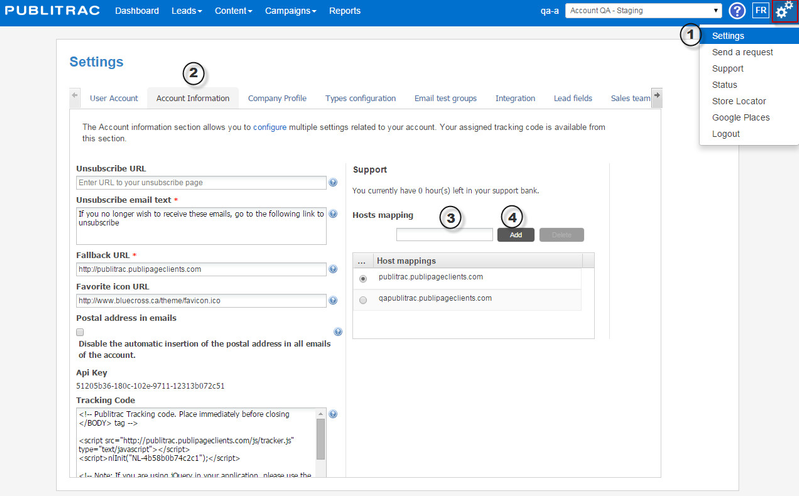CNAME configuration
* You should consult with your website administrator before configuring this portion. Technical knowledge is required *
Host mapping configuration allows you to map a sub domain (CNAME) to PUBLITRAC to enable hosting of images, files and landing pages transparently on PUBLITRAC.
To learn more about what is a CNAME, please see Wikipedia's article on the subject.
To setup a CNAME you will need to edit the DNS record of your domain name. Add to your dns entry a CNAME that points to app.publitrac.com. Please make sure your DNS entry points to the domain app.publitrac.com and not an IP address. This will ensure your redirection keep working if the IP address changes.
For example, you could setup a CNAME redirect that is offer.yourdomain.com that points to app.publitrac.com . The subdomain (bold portion) can be anything you wish.
Here is an example of what your cname mapping could look like
14400 | IN | CNAME |
Once you have the CNAME setup complete, log into PUBLITRAC.
1.Click on the icon (top right of the screen) and then on Settings.
2. Account information tab
3. Enter the host mapping
4. Click Add and Save
Go to the host mapping tab at https://app.publitrac.com/start and enter it in the host mapping field and click "validate". If you get a success message back you can go ahead and save your changes. If you get an error message back make sure you followed the above instructions correctly.
Once your changes are saved your landing pages will be accessible to you using an URL of this format “http://YOURNEWCNAME/pagename.html.
Tip: Use NSLOOKUP to verify that your CNAME has been correctly set up.
Related articles