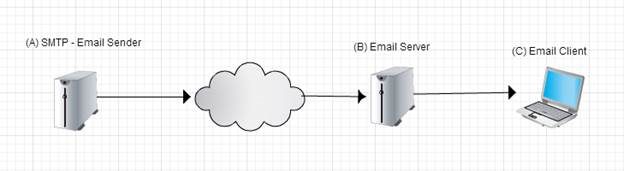Email delivery failure
Email delivery failure can be due to many factors throughout few points of data transitions. The following graphic shows the big picture of the sequences of events when sending an email, the role of each node and their mechanisms.
A) SMTP - Email Sender
a. Role: Email servers that are responsible of sending emails.
b. Possible Failures:
i. Software issue.
ii. Network connectivity.
c. Note: There is a failover system that retries to send the emails if an error occur and it also notifies the Publipage development team.
B) Email Server (end users email server)
a. Role: The emails are received by those servers; they are filtered, classified and ready to be sent to email clients on demand. (MS Exchange, Gmail, Hotmail, Lotus Domino, etc)
b. Possible Failures:
i. Software issue.
ii. Network connectivity.
iii. SPAM Blocker (do not deliver the email).
iv. SPAM Filter (place the email in the spam box).
C) Email Client
a. Role: The clients are the software or webpages that we use to read/send emails (Outlook, Hotmail.com, gmail.com, etc).
b. Possible Failures:
i. SPAM Blocker (do not deliver the email **rare but possible**).
ii. SPAM Filter (place the email in the spam box).
If an email is not delivered to a certain domain name but reaches the inbox of other addresses, like personal email addresses, the issue is most likely because the email is blocked by one of the software involved in the chain of processes of delivering emails.
Most application that are involved in filtering emails to the end users will either release the email, flag the email as SPAM or completely block the email.
The software those are responsible in filtering the emails uses two main mechanism in order to decide if an email should be blocked, flag as SPAM or released.
- The first mechanism is a logically programmatically set of rules that will look at the quality of the HTML, the content ratio versus the images, some keywords or sentences, the ‘from’ email address, the sender’s domain, etc. Those rules are kept secret because they do not want the real spammers to get through the filters.
- The second mechanism is based on user generated actions. Online email clients like Gmail, Hotmail and Yahoo! Mail rely on user’s feedback to qualify emails. If a certain percentage of people reports an email as SPAM, then the sender’s emails will be blocked. Note that they also use programmatically logical rules as well but with less restrictions.
Email servers and clients are updated regularly. Companies add more and more constraints at every updates.
It exists many different email servers and email clients. Each of them runs their own rules. The great majority of these applications provide manual whitelisting processes. They also have logs that can be analyzed to detect failed deliveries (not the reasons but the confirmation that they blocked an email).
External software or plugins can also add their own rules to existing email servers and clients. For instance, some Anti-Virus applications will attach themselves to MS Exchange and apply their own filtering rules. Those plugins can also alter the SPAM filtering behavior of email clients like Outlook.
Related articles