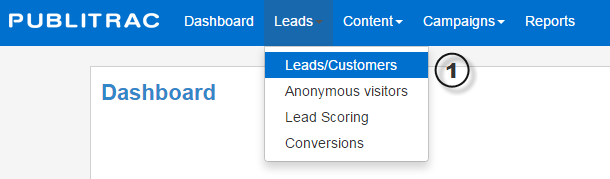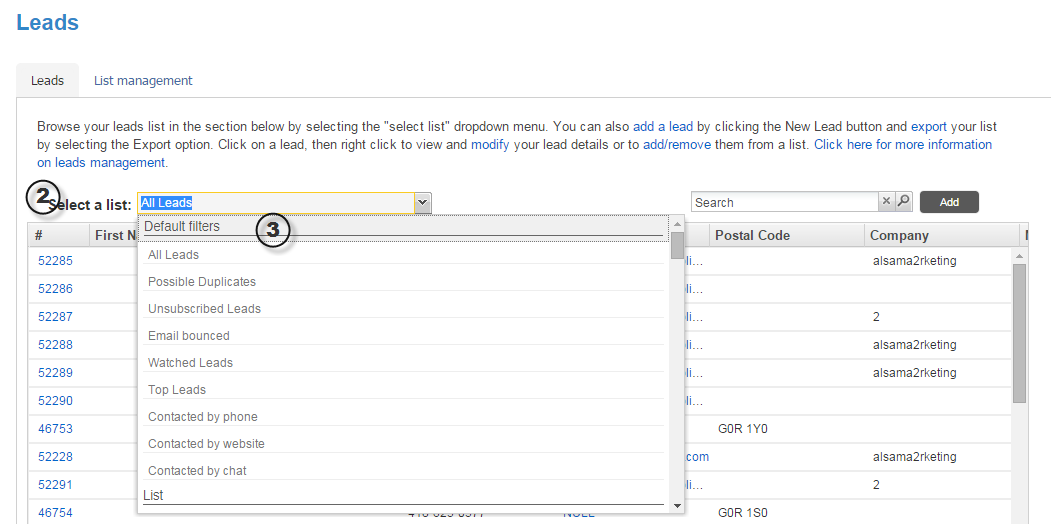Explanation of lists that are present by default
Where to find default lists in PUBLITRAC
1. From the top menu bar, select Lead Management, then Leads/Customers.
2. Under the Leads tab is a drop-down menu named Select a list.
3. The Default filters that are displayed first are lists present by default in every PUBLITRAC account.
All leads
This list groups all your leads, regardless of their origin. This includes leads from lists imported in PUBLITRAC, manually added leads and leads from marketing programs such as online forms.
Possible Duplicates
PUBLITRAC checks if your lists of leads contain possible duplicates (leads with the same name or leads with similar or almost identical email addresses).
Unsubscribed Leads
All leads that have clicked on the "Unsubscribe" option in communications sent via PUBLITRAC are referred to as unsubscribed leads.
NB: PUBLITRAC never sends communications to unsubscribed leads, unless you manually uncheck the box in question in the lead detail page.
Email Bounced
This refers to the list of leads to which PUBLITRAC was not able to send one of your communications.
An email can bounce for the following reasons.
- The email address is incorrect or inactive.
- When the recipient's mailbox is unavailable, full, or has blocked the issuing email address.
Watched Leads
In your list of leads, right-click on a lead and select 'Follow' in order to mark leads which require a specific follow up.
Top leads
During lead scoring campaigns, top leads will be assigned specific scores. Leads with top scores will be included in this list.
Contacted by phone
This lists includes all leads that have contacted your business via a phone number tracked in PUBLITRAC.
Contacted by website
This lists includes all leads that have contacted your business via forms on your website linked to or hosted in PUBLITRAC.
Contacted by chat
This lists includes all leads that have contacted your business via a Live Chat linked to PUBLITRAC on your website.
Related articles