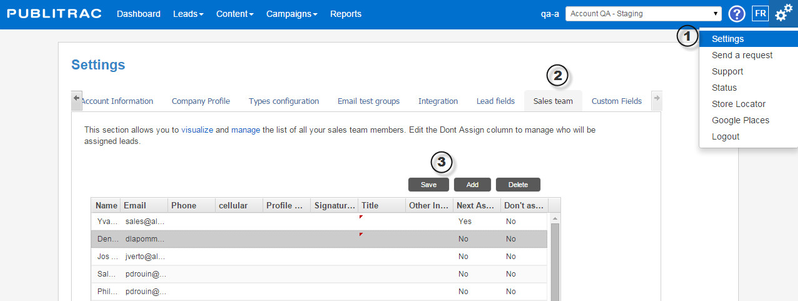How to manage your Sales Team
1.Click on the icon (top right of the screen) and then on Settings.
2. Click the sub-tab Sales Team.
3. You can edit or add new information, if needed.
4. Save your changes.
Following these steps, you will easily manage your list of representatives either by adding new representatives or modify existing ones.
Related articles