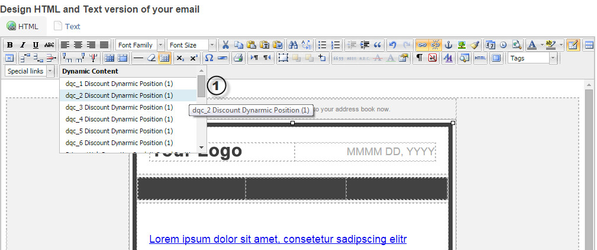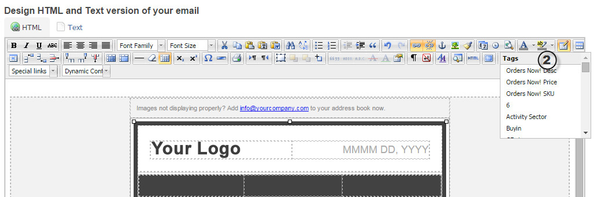Implementing dynamic content in an email
Once you have created your dynamic content, the last thing to do is to implement it in your email.
Under the tab Content, select Email, find the email in which you want to insert your dynamic content.
1. Insert the dynamic content in the desired location in your email by selecting in the tool bar menu Dynamic Content
2. Insert the tag where you want the content in your email.
Related articles