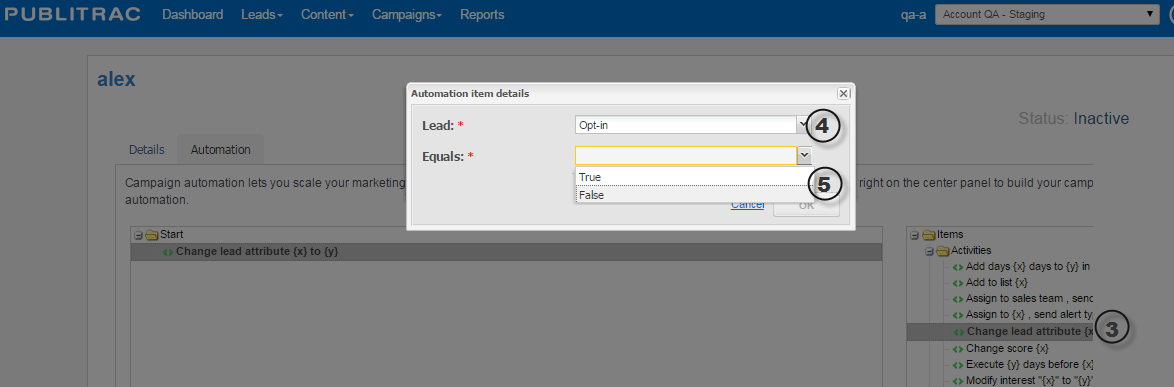Run a mass update on leads in a list
PUBLITRAC makes it easier than ever to run updates on a list of leads. For example, if you would like to run an update on a specific list and change the leads opt-in statuses to false, you can do so by following the steps outlined below:
1. Define the list of leads by creating a filtered list
2. Create a campaign automation
3. In the activities folder, located in the items folder, you will find the change lead attribute activity. Drag it to the automation pane
4. Select the lead attribute you wish to change (in this case Opt-In)
5. Under the "equals" dropdown, select False
6. Save
7. Activate the campaign in the details tab
This will change the leads field "Opt-In" to false in the filtered list you have selected. You may do this on any list and any lead attribute.
Related articles