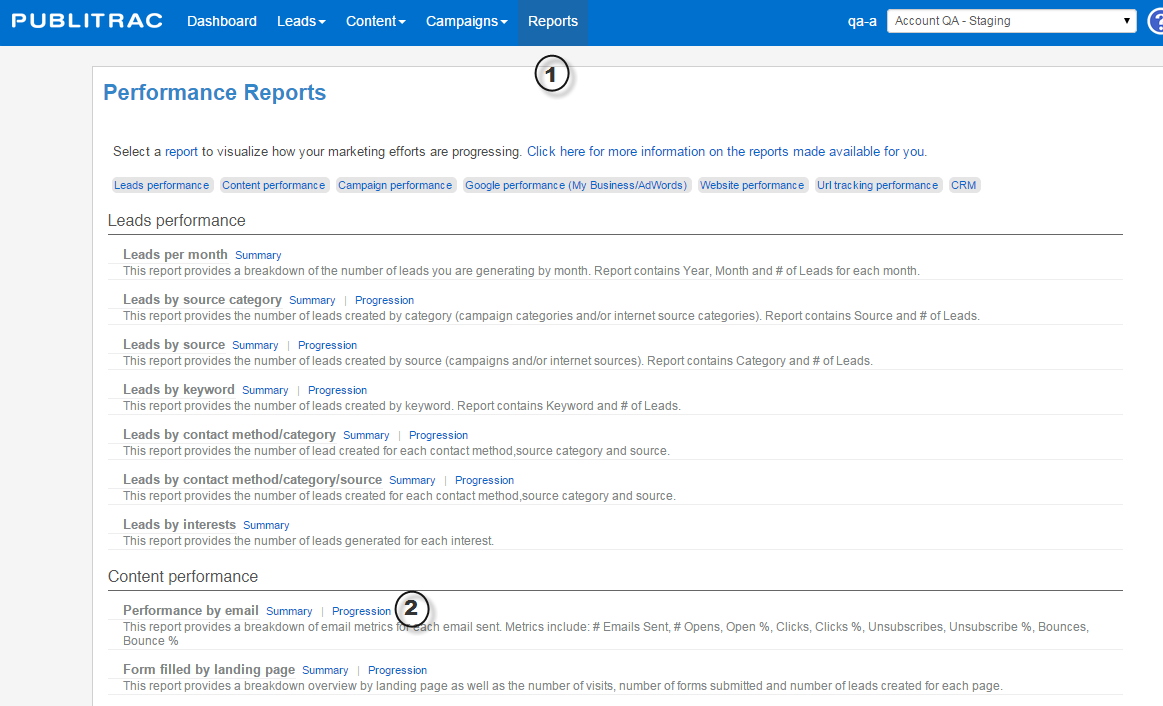Understanding and accessing your email campaigns key statistics
1. Go to the Reports tab from the main menu
2. Select the Performance by email report and click on Progression
3. You have access to all the following statistics from this interface:
Sent
Delivered (%)
Open (%)
Clicks (%)
Unsubscribe (%)
Bounce (%)
4. Click on a particular email to access all of its statistics and to visualize charts detailing this email’s performance.
You can access all of its performance details, such as:
- The amount of emails delivered.
- The amount of emails opened.
- The amount of emails that bounced back.
- The amount of unread email.
- The unsubscribe rate.
- The rate of emails considered SPAM.
- The most popular links and all of the contacts that clicked on them.
It is important to note that the reports (clicks, open) combine the first sending and the relaunches that were made afterwards for this same email.
Related articles