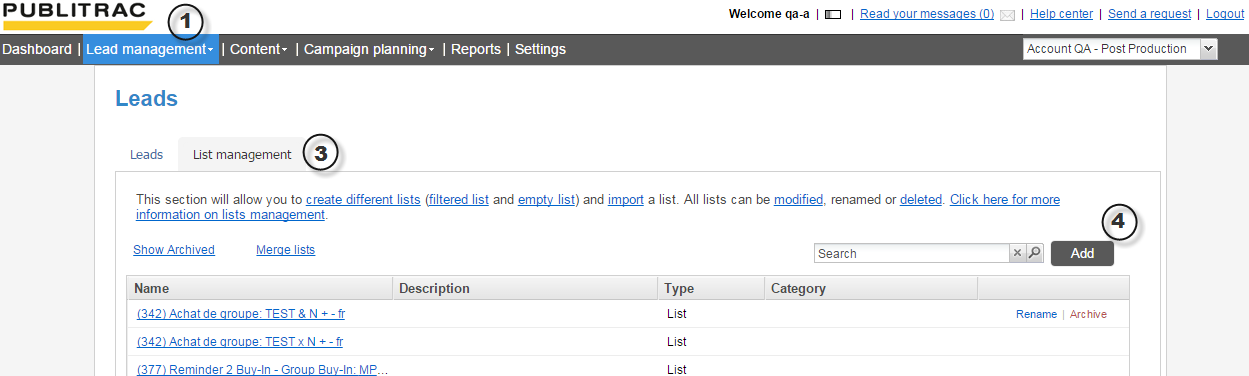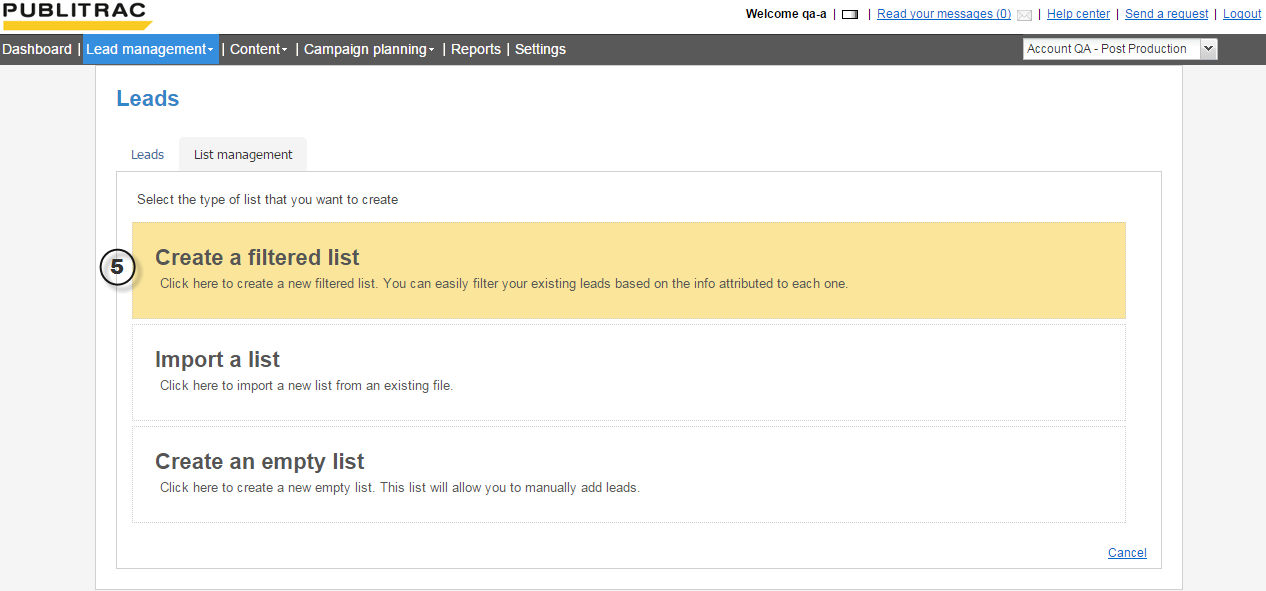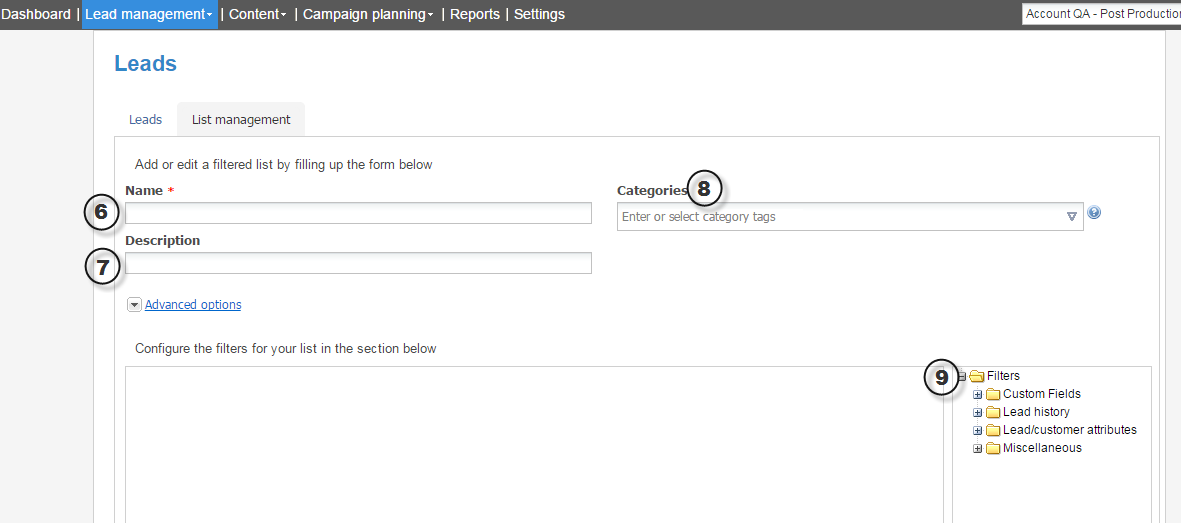Creating a filtered list
1. Choose the Lead /Managementmanagement menu
2. Choose the Leads/ProspectsCustomers submenu
3. Click on the List management tab
...
Note: Only an administrator or user can create a list.
5. Choose Create a filtered list
6. Fill in the Name field.
...
9. In the section below (Create your filters for your list) choose the filters you wish to apply from the selection at your right.
11. Select the desired filter.
...
17. Once done, click Save.
Related articles
| Filtrer par étiquette (contenu par étiquette) | ||||||||||||||||||||
|---|---|---|---|---|---|---|---|---|---|---|---|---|---|---|---|---|---|---|---|---|
|
...