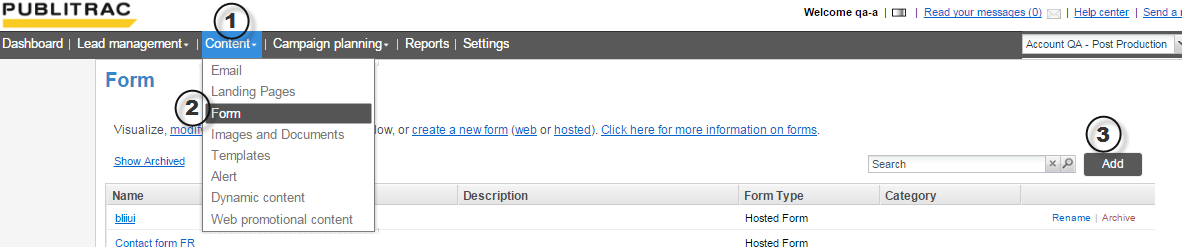...
2. Select the submenu Form.
3. Click Add.
4. Under Form Type, select Web form.
...
11. Select the URL of the page you wish to redirect your users to from the drop-down menu. You may also type in or copy-paste the URL in question.
12. Click Next.
13. Check the field I will be using this form for multiple signups from the same computer (Tradeshow floor signups etc...) if applicable (optional).
14. Replace existing form tag on your website with the code below by copying and pasting the HTML code onto the page.
15. Click Save.
Related articles
...
| Filtrer par étiquette (contenu par étiquette) | ||||||||||||||||||
|---|---|---|---|---|---|---|---|---|---|---|---|---|---|---|---|---|---|---|
|