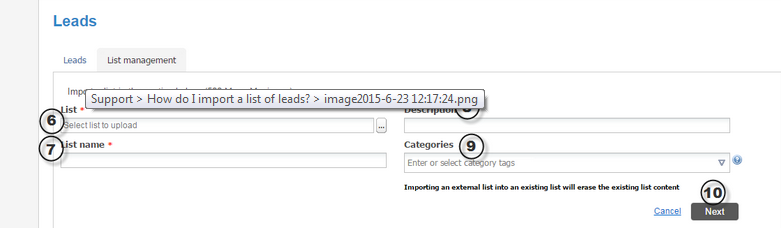...
Note: Only an administrator or user can import a list.
5. Choose Import a list
6.In the List field, select your list that you want to import. It must be a text file or a CSV file.
...
Warning: To ensure that you do not send the same email to two email addresses, do not check the box option : Do not merge leads with same email addresses
10.Click Next
11. Click Next
12. Map your list columns to the one from PUBLITRAC.
13. For each of the columns, choose the right PUBLITRAC term to be associated with.
14. Once done, click Next.
15. Verify that all your leads have been downloaded and everything is right. The number will appear at the bottom right of your screen
...