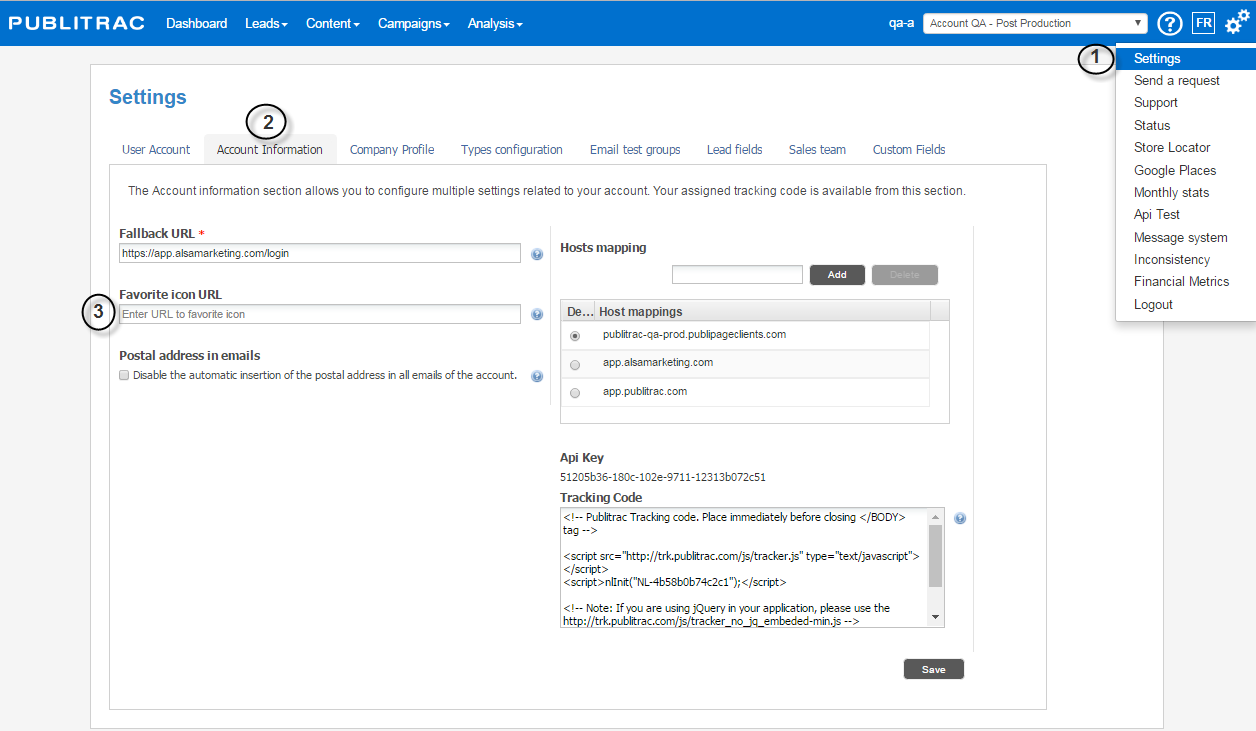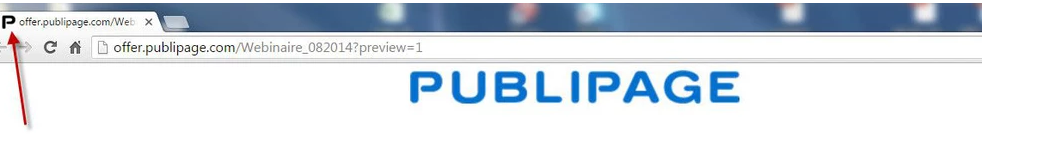...
Configure your Favicons (favorite icon URL)
1. Click on the icon (top right corner of the screen), then
...
Settings.
2. Select the Account information tab.
3. Modify (Customize) the Favorite icon URL. This icon will be used by default in emails and landing pages. If no icon is configured, PUBLITRAC`s default icon of will be used.
...
Your favicon will appear on the tab of the internet browser you are using. See image below:
...