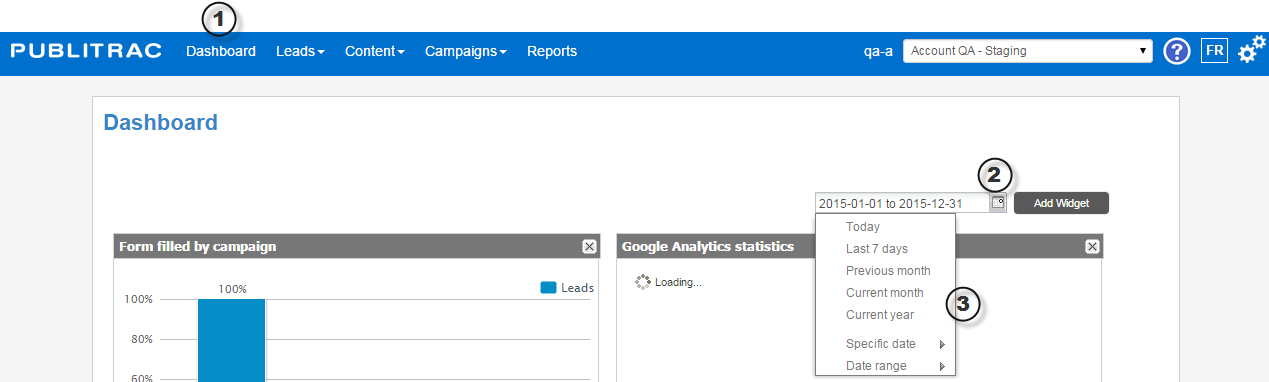How do I change the dates for my Widget?
1.Go on the Dashboard
2.Click on the calendar located at the left of the Add Widget button
3.Choose the option you want. All your widgets will be displayed according to the option you choose.
- Today (today’s date)
- Last 7 days (last 7 days, including today)
- Previous month (1st to the last day of the previous month)
- Current month (1st until today)
- Current year (January 1st until today)
- Specific date (choose a specific date)
- Date range (date range that you can choose)
Related articles