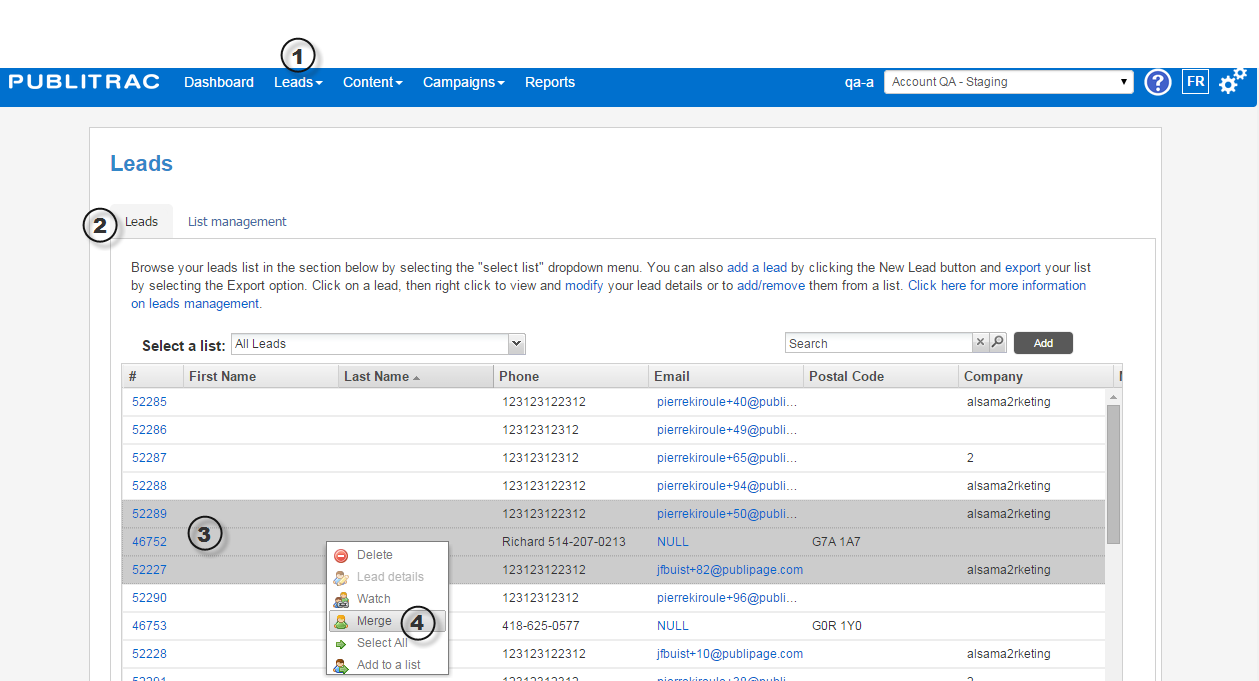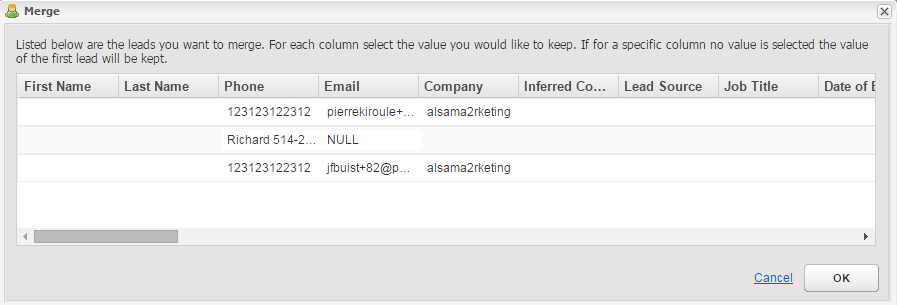How to merge leads?
PUBLITRAC offers the possibility of merging leads together.
To do so:
- Go to the ‘Lead Management’ tab and select the Leads/Customers submenu.
- Select the ‘Leads’ tab.
- Select the leads you want to merge from the appropriated list by keeping the button Ctrl pushed.
- When selected, right click on them and select ‘Merge’
5. A window will appear and you will be able to select the elements you want to merge.
Related articles