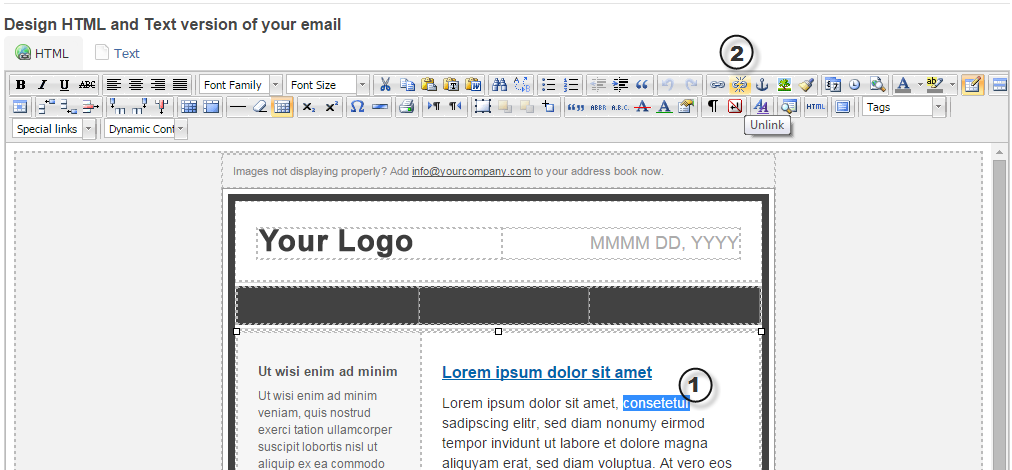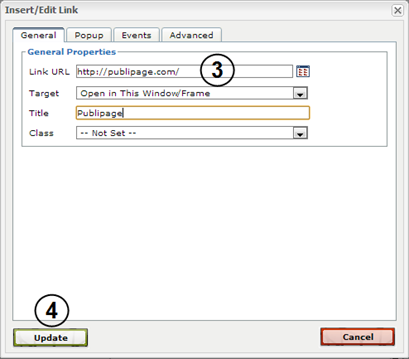How do I modify a link with the WYSIWYG editor?
1. Select the URL you've inserted into your email (or landing page).
If you've added a link to an image or a portion of text to create a hyperlink, select the image or the portion of text in question.
2. Click on the link icon in the WYSIWYG editor. This icon will be yellow (as shown in this image) whenever your selection contains an active link.
3. In the Link URL or Title field, replace the existing link or title with the new URL or title you wish to insert.
Alternately, you may click on the browse option to the right of the Link URL field and select one of the images or documents you have imported to PUBLITRAC (a URL is automatically created for every image or document you import to PUBLITRAC).
4. Click Update.
Related articles