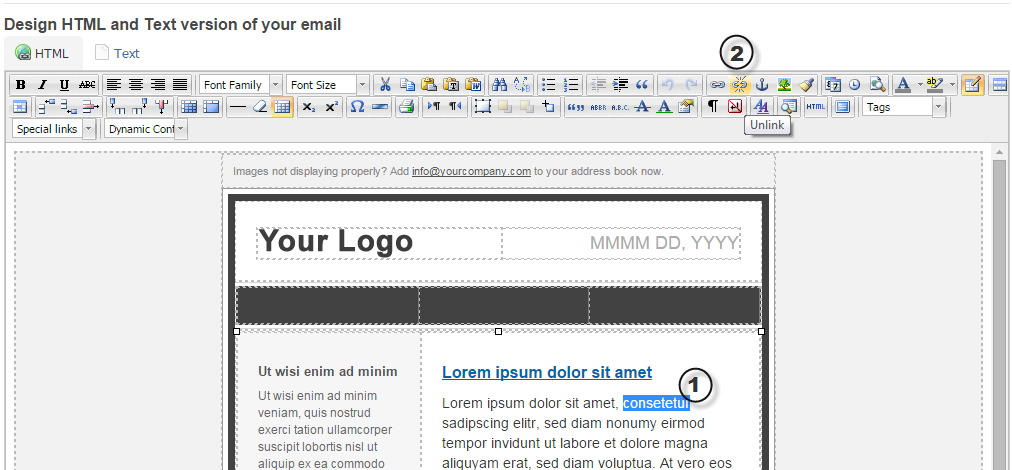How do I delete a link with the WYSIWYG editor?
1. Select the URL you've inserted into your email (or landing page).
If you've added a link to an image or a portion of text to create a hyperlink, select the image or the portion of text in question.
2. Click on the link removal icon in the WYSIWYG editor. This icon will be yellow (as shown) whenever your selection contains an active link.
Related articles