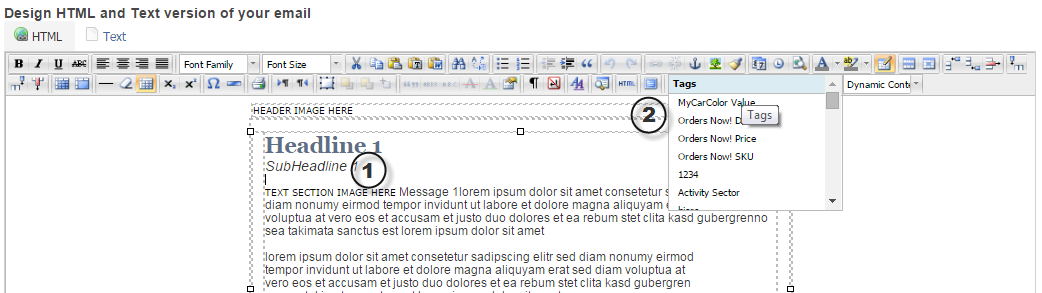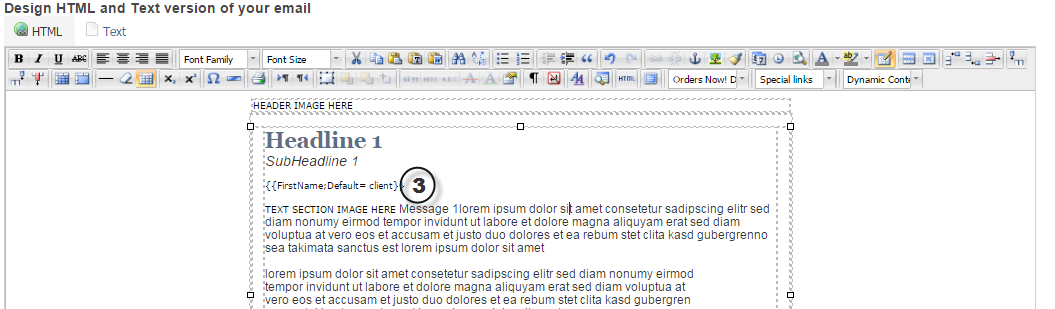How do I add a tag with the WYSIWYG editor?
Tags allow you to personalize an email (or a landing page) according to your leads' individual information.
A First Name tag, for example, will address each of your leads by their first names as they are entered in PUBLITRAC.
If you do not have this information in PUBLITRAC, you have the option of specifying a default entry. You may also consider collecting this information with the help of a web or hosted form.
Adding a Tag
1. Click on the area of your email (or landing page) to which you wish to add a tag.
Note: we recommend inserting a tag into a sentence that contextualizes the use of the tag. Ex. Greetings {{FirstName;Default=}}.
You may also consider using a combination of tags. Ex. First Name and Last Name.
2. Select the desired tag from the drop down Tags menu.
3. Type in a Default value (optional). Ex. {{FirstName;Default= client}}. You may also leave this value blank if desired.
Related articles