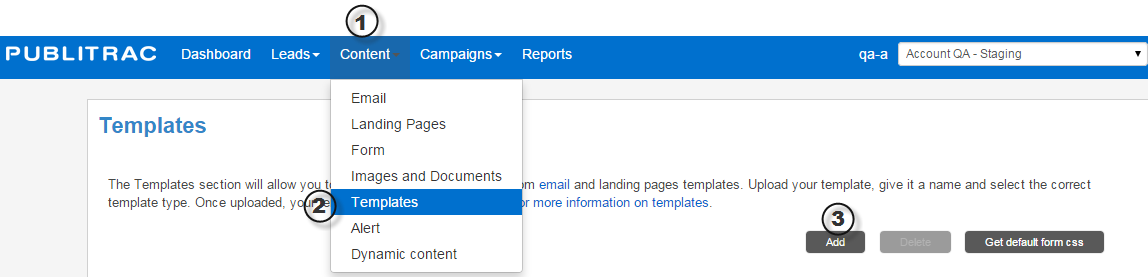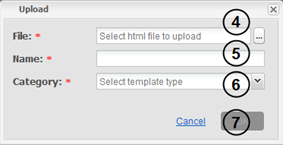How do I upload an email or landing page template?
With PUBLITRAC, you are allowed to upload custom templates (your business' new or existing templates) that you have created and use them as the basis for your emails or landing pages.
Uploading a template is very simple.
Upload a Template
1. Select Content from the top menu bar.
2. Select the Templates submenu.
3. Select the Add option at the right of your screen.
4. Browse and select the desired File. Templates must be a valid HTML or HTML file (css must be included in HTML or HTML file).
5. Specify your file's Name.
6. In Category, specify whether the file is an Email or Landing page template. This will ensure that the template will become available in the correct section of PUBLITRAC.
7. Click OK.
Related articles