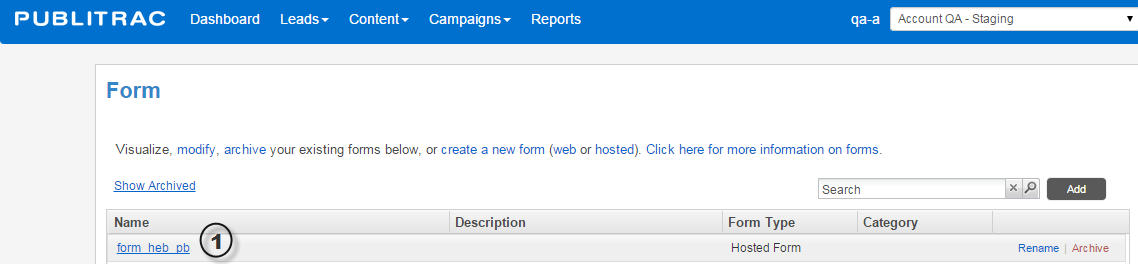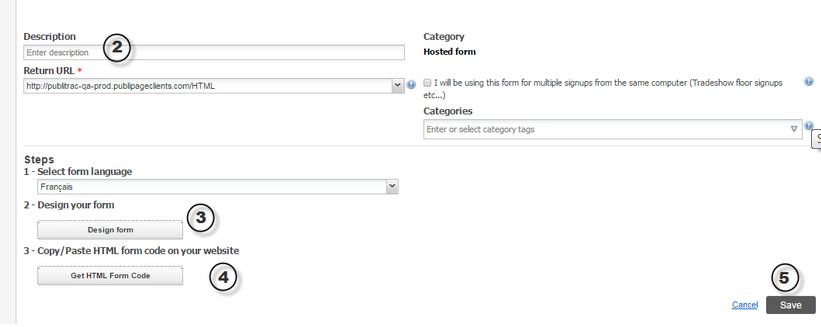How do I modify a web form?
1. Click on the web form you wish to modify from the list of forms under Content / Form.
2. Update the form Description, Return URL and/or Categories as required.
3. If you have updated the form on your website, click on Design form and/or update the PUBLITRAC fields to which each web form field is associated.
4. If you have made changes to the form fields, you must once again copy and paste the updated code onto your webpage.
5. Click Save
Related articles