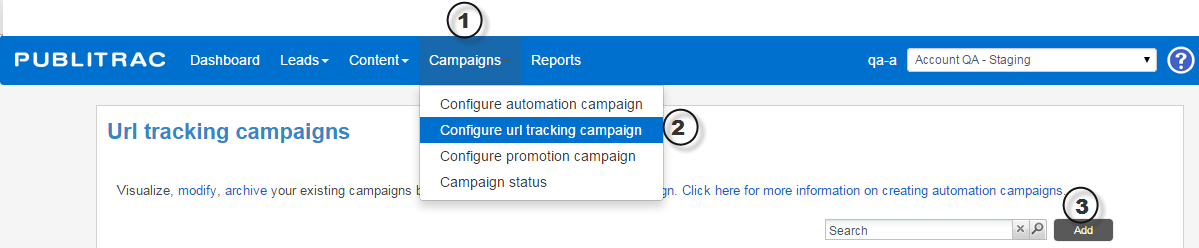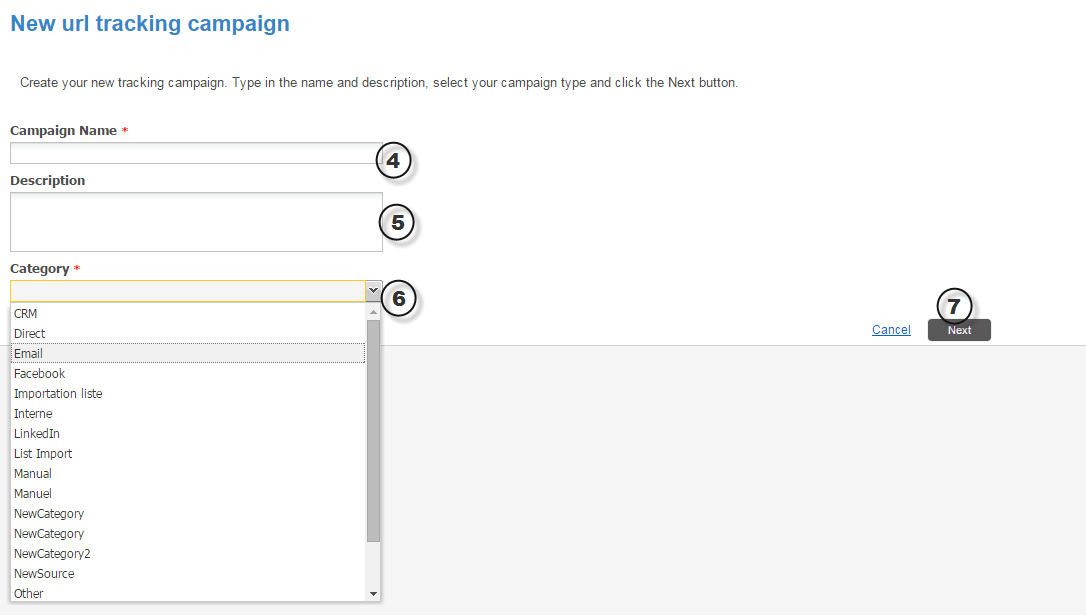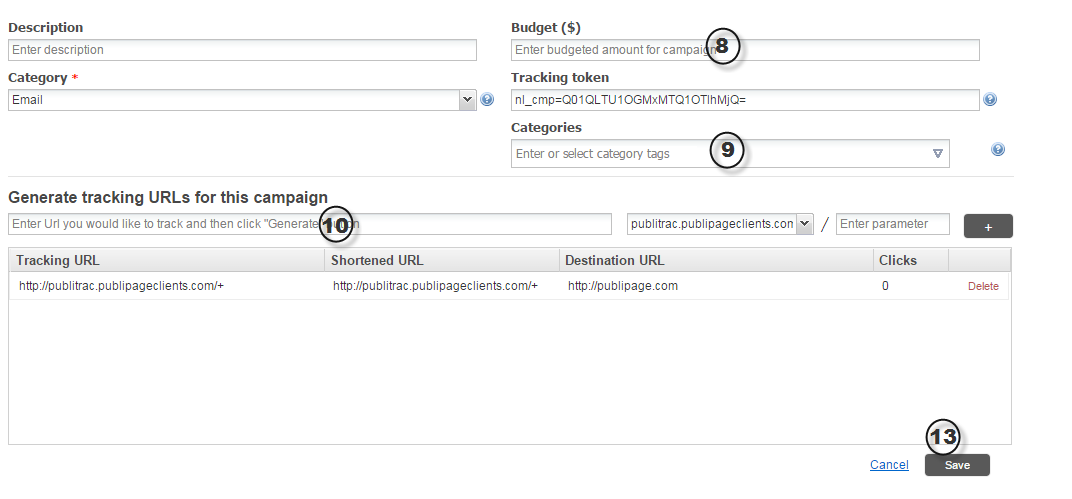How do I create a tracking campaign?
1. Click Campaign planning in PUBLITRAC's top menu bar.
2. In the sub menu, click Configure tracking campaign.
3. Click Add at the top right of the screen.
4. Specify the Name of the campaign.
5. Add a Description (optional).
6. Select a Category for your campaign.
7. Click Next.
8. Specify the Budget for this campaign (optional).
9. Fill in the Categories field (optional).
10. Under Generate tracking URLs for this campaign, type in the URL of the web page for which you would like to create a tracking URL.
11. Click on the icon to the right of the Generate tracking URLs for this campaign field.
12. Repeat steps 10 and 11 for all the web pages you wish to track.
13. Click Save.
Related articles