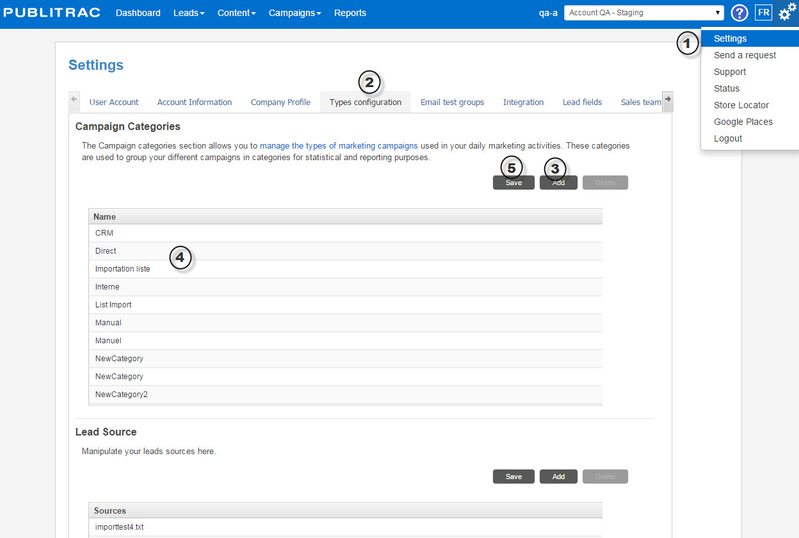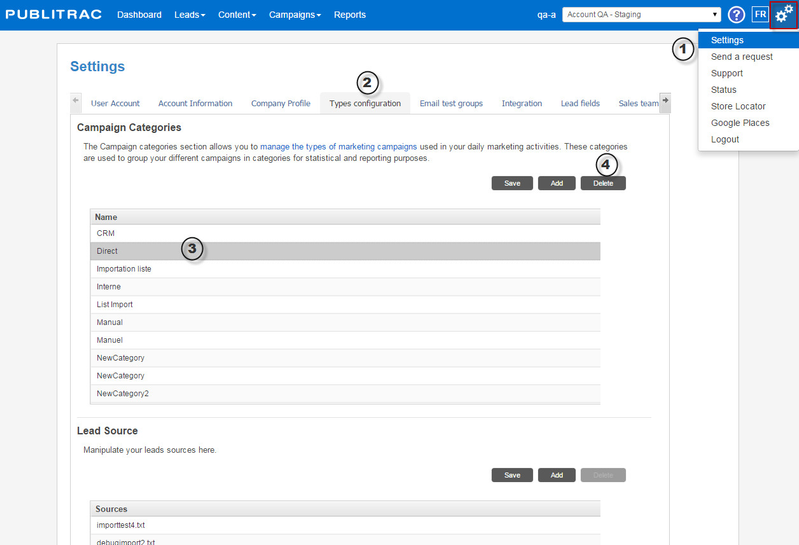How can I add/delete my types of marketing campaigns?
Creating a type of marketing campaign
1.Click on the icon (top right of the screen) and then on Settings.
2.Click Types configuration tab.
3.For either a Campaign Category or a Lead Source, click Add.
4.Add the category or the source you want.
5.Click Save.
Deleting a type of marketing campaign
1.Click Settings menu.
2.Click Types configuration tab.
3.For either a Campaign Category or a Lead Source, choose the one you want to delete.
4.Click Delete button.
Related articles