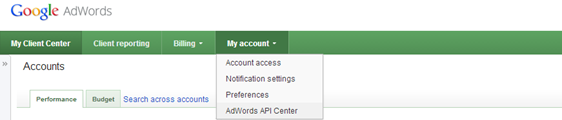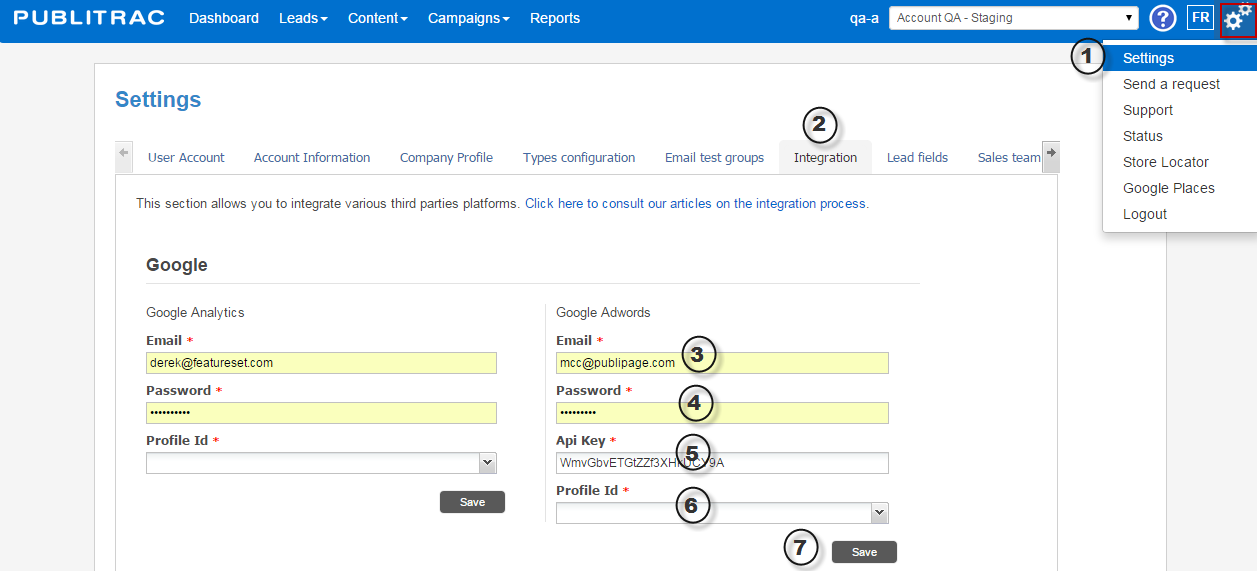How do I link my Google Adwords account with PUBLITRAC?
You may link various third party platforms with PUBLITRAC.
This allows you centralize all your data in one place for a comprehensive overview of all your online marketing initiatives.
Linking a Google Analytics Account
1.Click on the icon (top right of the screen) and then on Settings.
2. Select the Integration tab.
3. In the Google section, under Google Adwords, enter the Email address to your Google Adwords account.
4. Enter the Password you use to log in to this account.
5. Enter your account's Api Key, available in your Google Adwords account under My Account / AdWords API Center.
6. Select the desired Google Adwords profile from the drop-down menu titled Profile Id.
Note: this menu may take a few seconds to load once you have entered your Email and Password.
7. Click Save. If the account information was saved successfully, a Success confirmation will drop down from the top of the screen.
Related articles