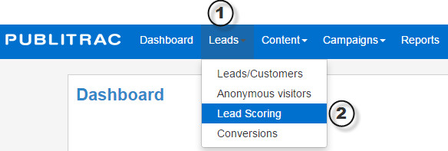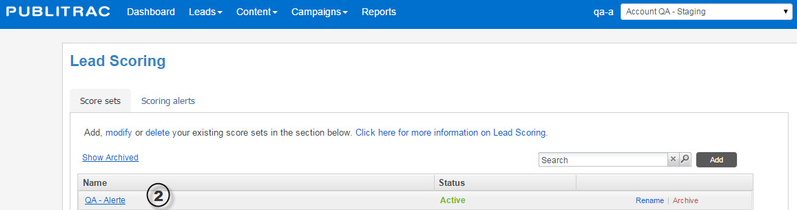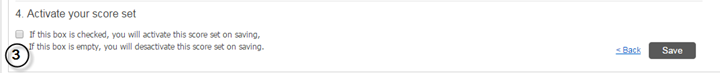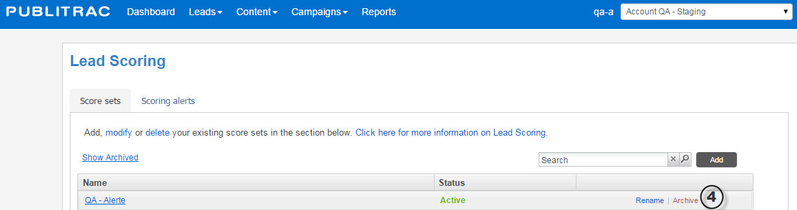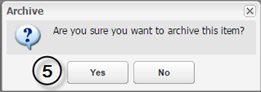How to delete a score set?
It is not possible to delete a score set in PUBLITRAC, however, it is possible to archive the content you wish to deactivate.
1) Under the menu Lead Management, select the sub-menu Lead Scoring.
2) Select the score set you wish to deactivate.
3) Deactivate the score set by unchecking the box Activate your score set and click Save.
4) Browse over the score set you wish to archive, and click archive.
5) A window will pop-up asking if you are sure you wish to archive this item, click Yes. This item will still be available under the list of archived items.
Related articles