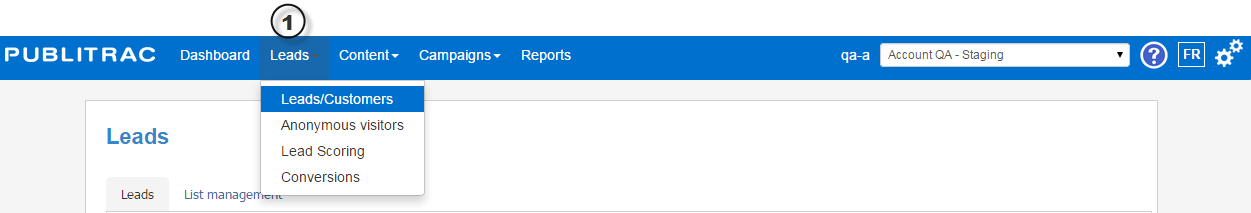
Leads can be created in many ways in PUBLITRAC.
1. Click on the Lead management menu and choose Leads/Customers
2. Choose the Leads tab.
3. Click the Add button at the right of the screen.
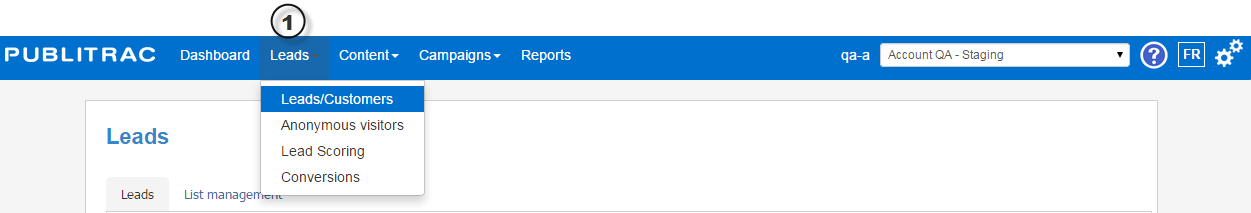
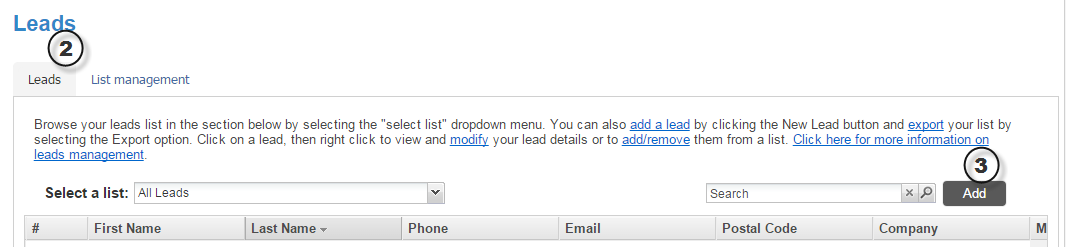
4. Fill in the Lead Source field (compulsory field). This field should be populated with the value that corresponds to how you acquired that lead (Bing, Google, Yahoo, or other).
If no value in the combo box is suitable, type in a new value. It will automatically be added to the list.
5. Fill in the Email field with the email you use to contact this lead (compulsory field).
6. Fill in the First Name field.
7. Fill in the Last Name field.
8. Fill in the Phone number field.
9. Fill in the Company name.
10. Click the Save button.
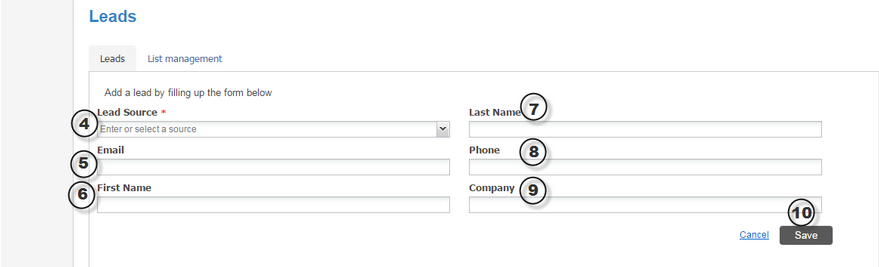
The system will create a new lead and place it at the end of the list.
Related articles appear here based on the labels you select. Click to edit the macro and add or change labels.