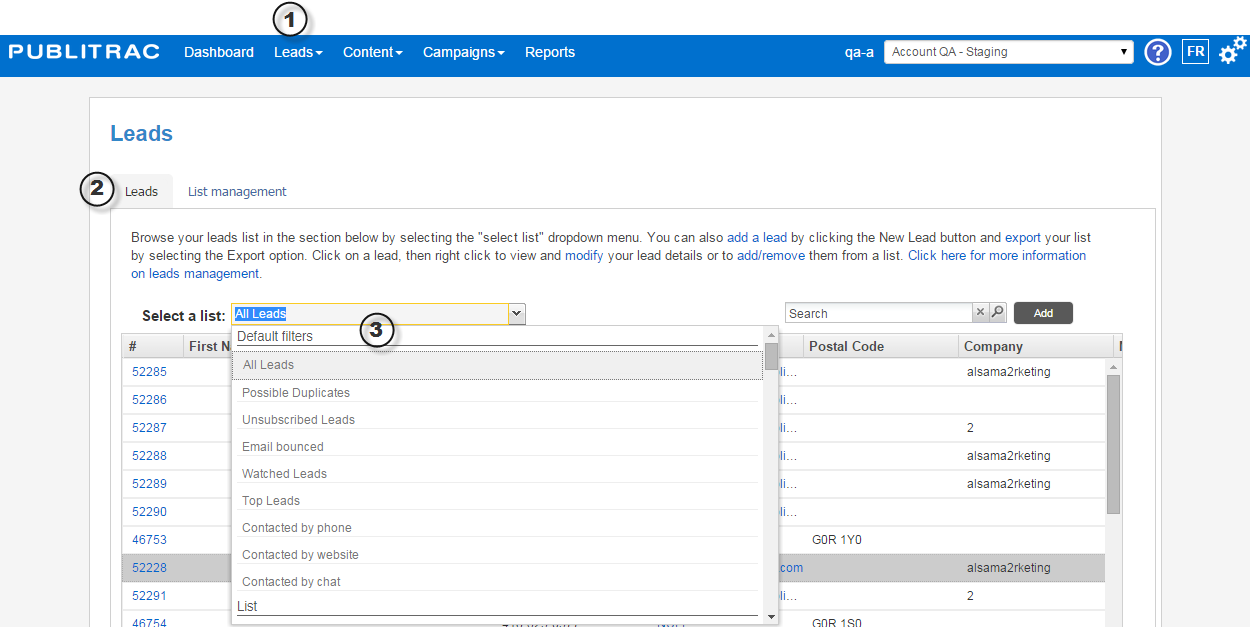
1. Under Lead management, select Leads/Customers.
2. Select the Leads tab
3. Then, select the default filter you wish to use in the Select a list field.
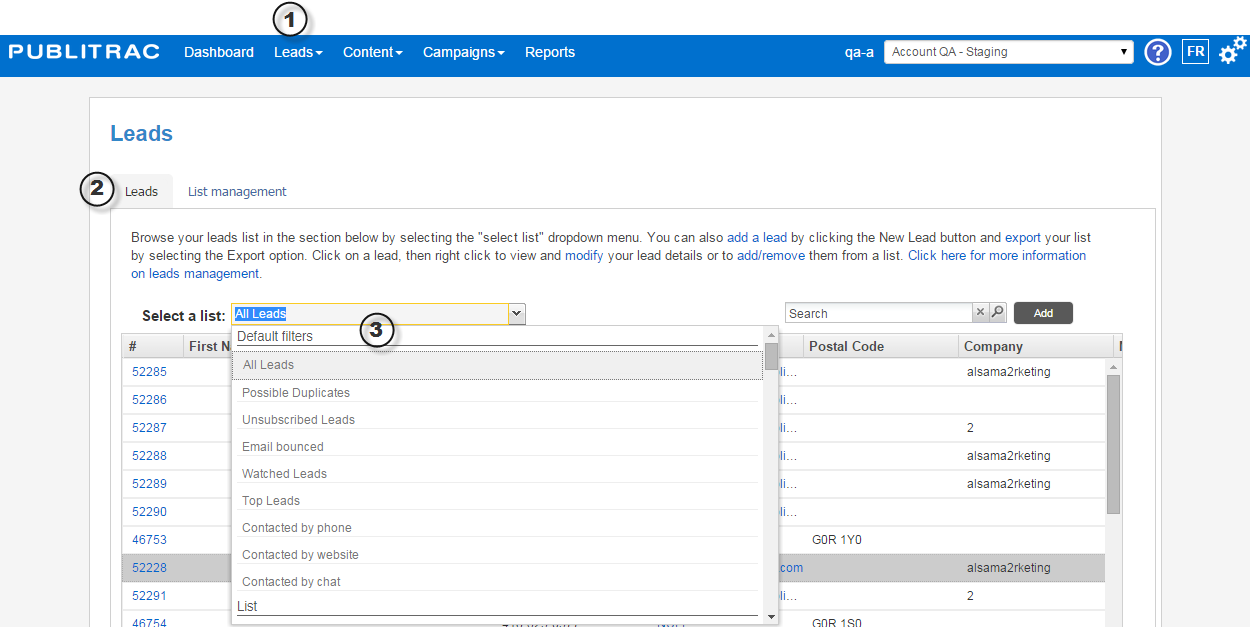
OR
1. In the Search Field at the right of your screen, type in the name, email address or attribute you are looking for.
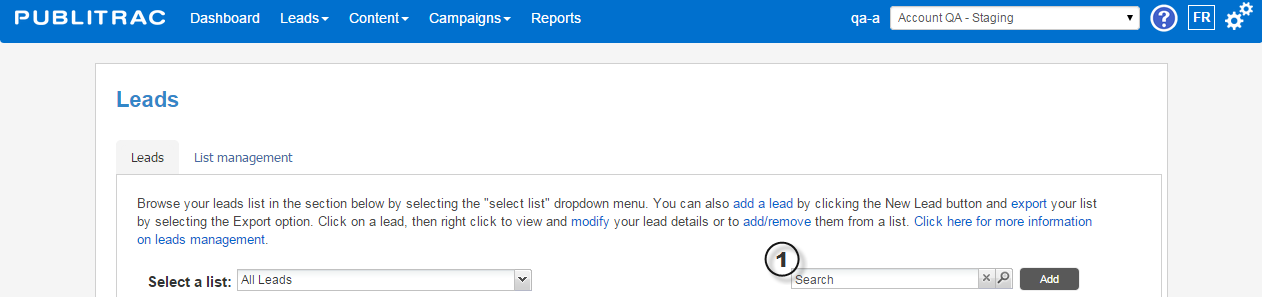
2. Click on the magnifying glass icon  to launch the search, or on the
to launch the search, or on the  icon to delete the filter.
icon to delete the filter.
OR
1. Use your mouse to hover over the desired column.
2. Click on the arrow icon  to open the sorting menu. Select the desired sorting option.
to open the sorting menu. Select the desired sorting option.
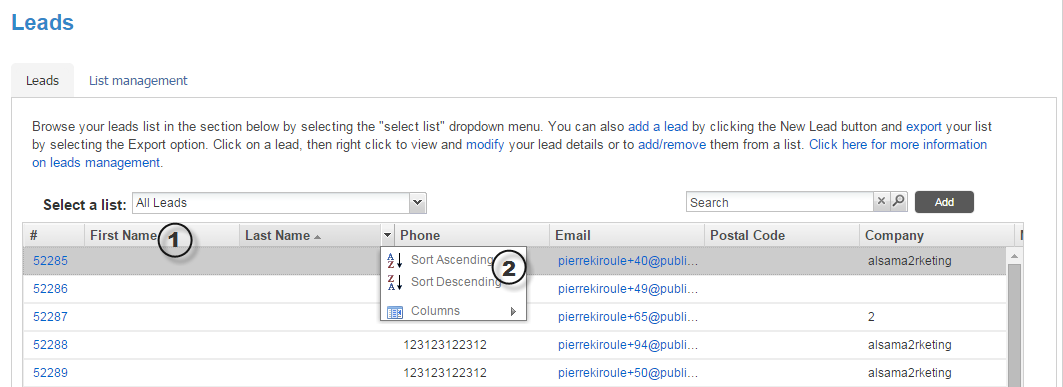
Related articles appear here based on the labels you select. Click to edit the macro and add or change labels.