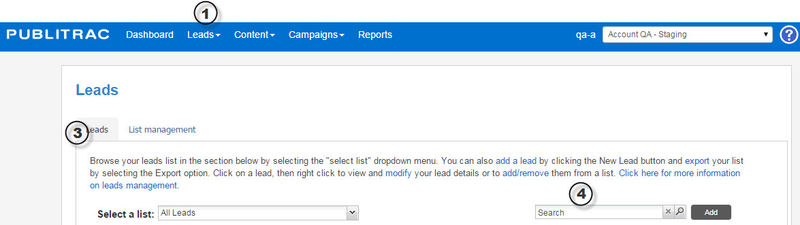
1. Select Lead management from the top menu bar in PUBLITRAC.
2. Select Leads/Customers.
3. Select the Leads tab.
4. Perform a search in the field to the right in order to locate the desired lead.
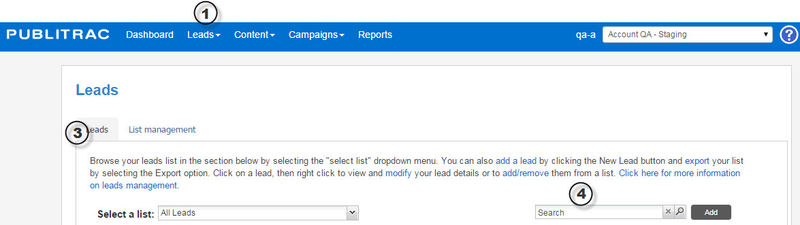
5. Click once on the lead in question to select it.
6. Right-click on the lead to open the lead menu.
7. Click on Add to a list.
8. Select the list in question from the drop-down menu List name.
9. Click OK.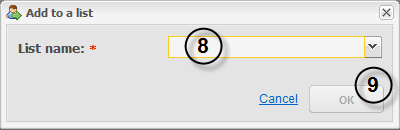
Related articles appear here based on the labels you select. Click to edit the macro and add or change labels.