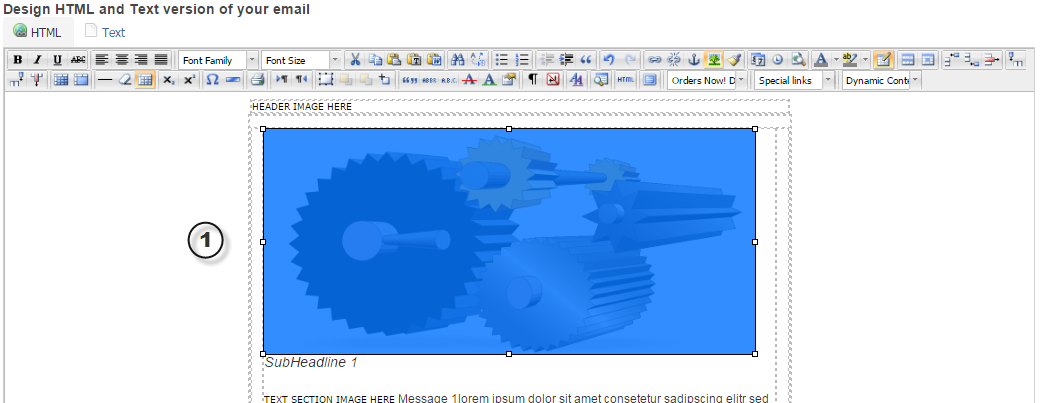
1. Select the image you wish to edit.
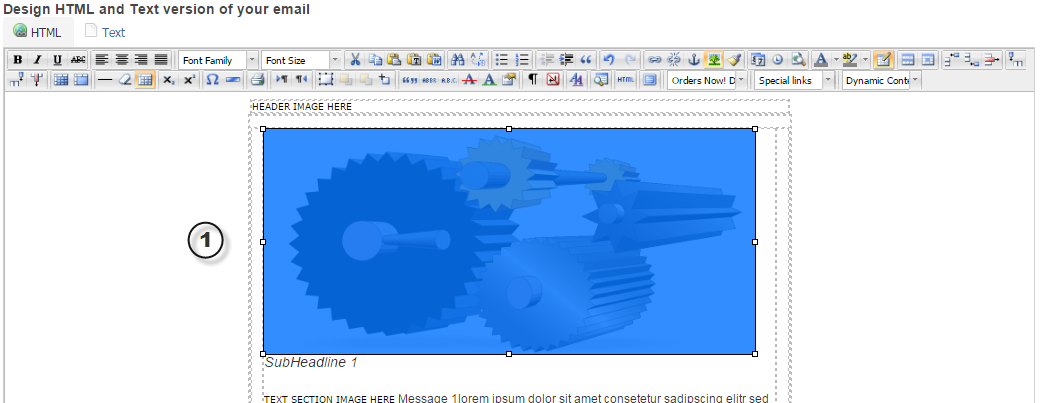
2. Select one of the image's edges defined by a white square (your cursor should change to a double headed arrow), then drag until the image achieves the desired proportions. Release your click.
Note: to maintain your image's original proportions, select one of its four corners rather than its sides.
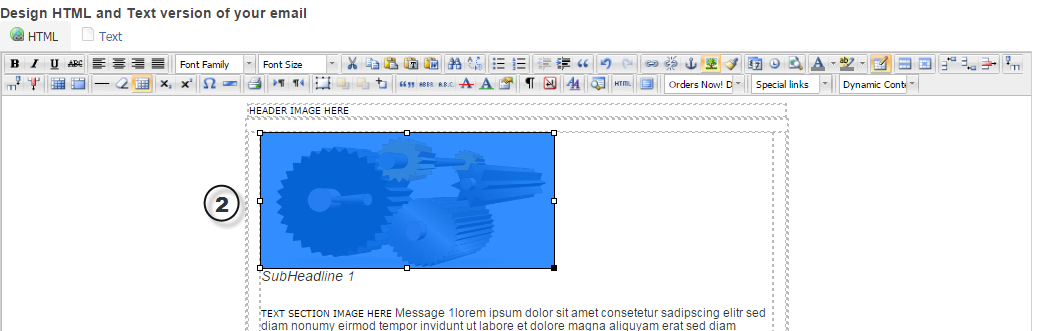
Related articles appear here based on the labels you select. Click to edit the macro and add or change labels.