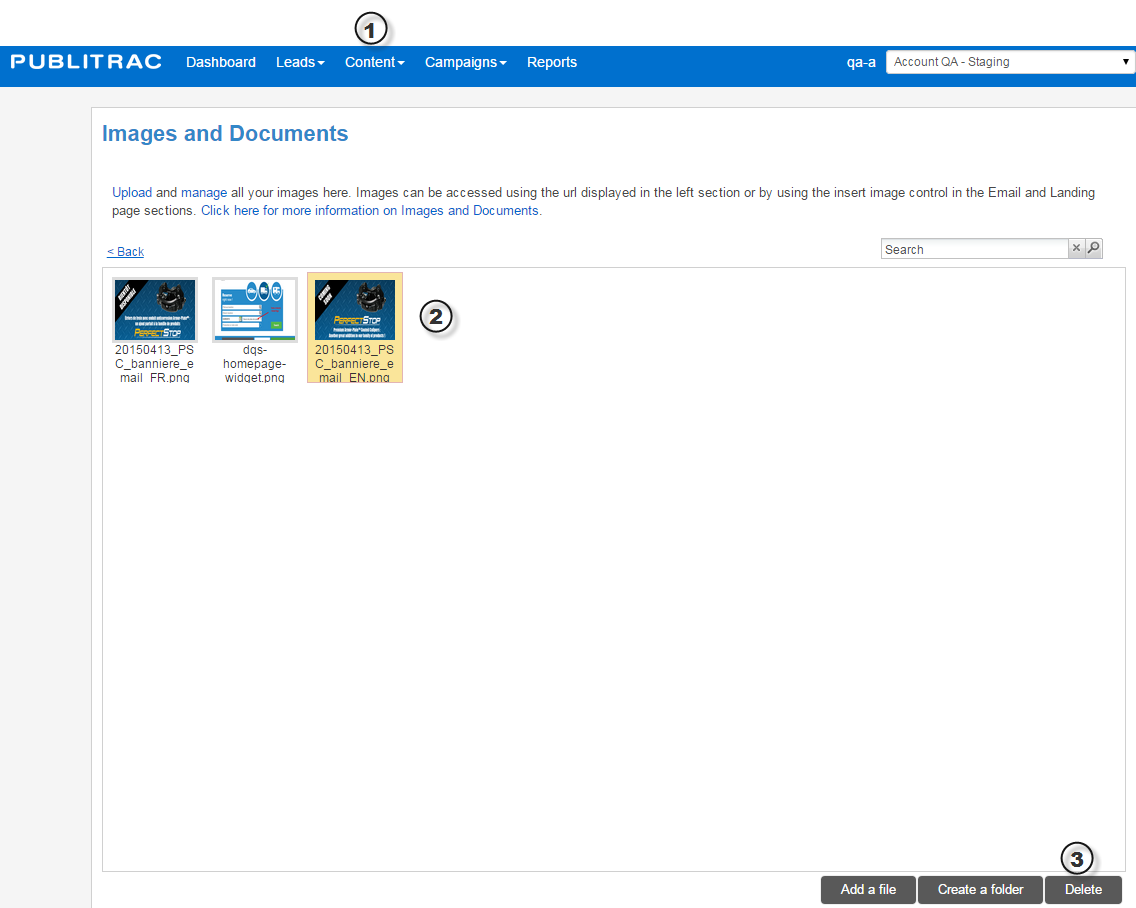
Related articles
1.Click on the Content menu and on the Images and Documents submenu
2.Select your album, then the image to delete.
3.Click on the Delete button.
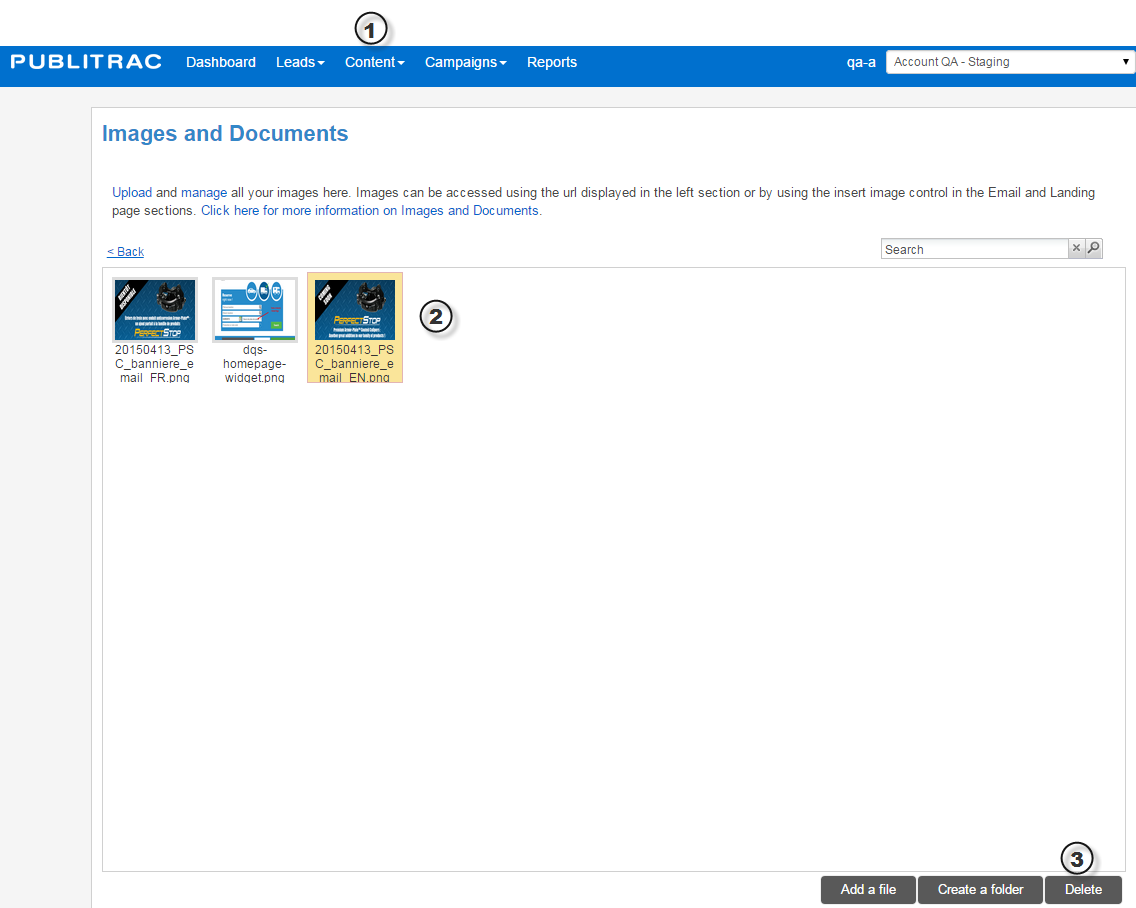
Related articles appear here based on the labels you select. Click to edit the macro and add or change labels.