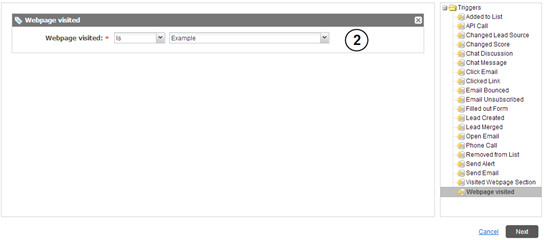
When creating a new form or linking an existing form to PUBLITRAC, consider setting up an alert. This will enable you to receive notification when the form is submitted.
Alerts ensure that you receive an email notification for all visitor inquiries or requests, be it newsletter subscriptions, completed forms or any other action of which you would like to be informed.
Consider configuring an alert in order to be notified of:
1. Create a custom alert email (optional). This is the notification email you or your sales representatives will receive once a lead has performed the desired action.
You may also use PUBLITRAC's Default Alert EN or Default Alert FR.
2. Create an automation campaign using the trigger that corresponds to the desired action, ex. Filled out form, Webpage Visited, Open Email, etc.
Specify the exact form, webpage or email you wish to configure an alert for, and click Next.
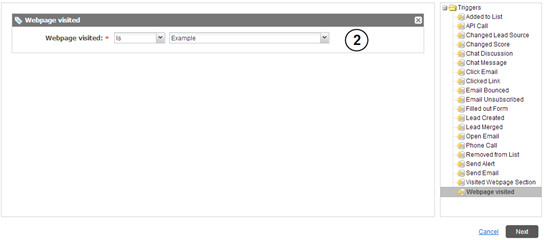
3. In the Automation tab of your campaign, choose from the following alert Activities:
4. Drag and drop your selection in the section to the left, below Start. Specify the PUBLITRAC user and/or the alert and/or the alert type as required.
5. Activate (from the Details tab) and Save your campaign.
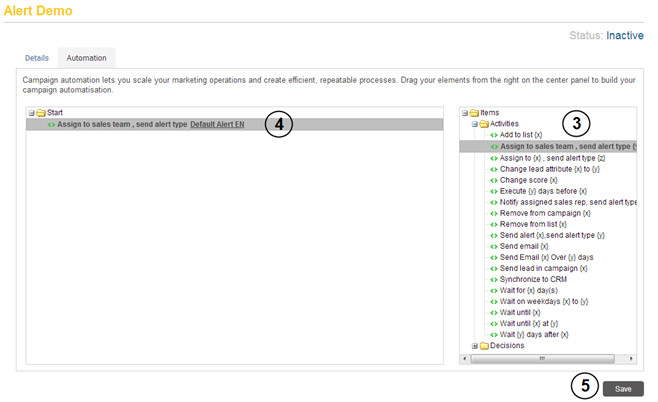
To test an alert, we recommend that you perform a test run of the campaign to which it has been inserted.
Related articles appear here based on the labels you select. Click to edit the macro and add or change labels.