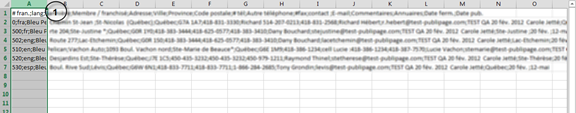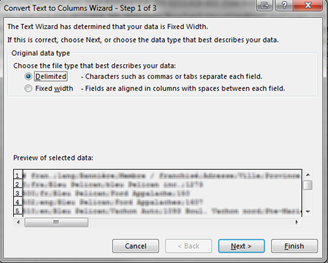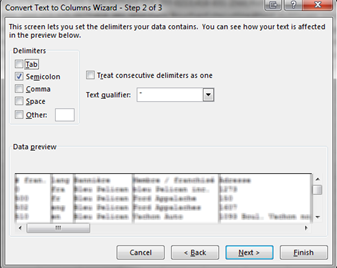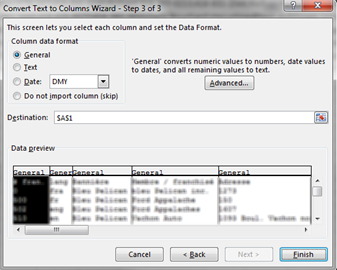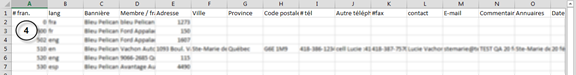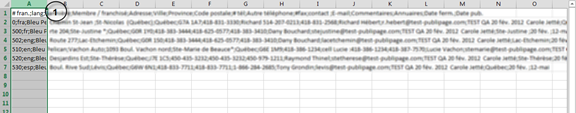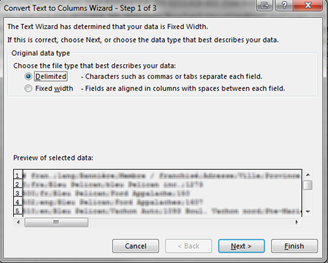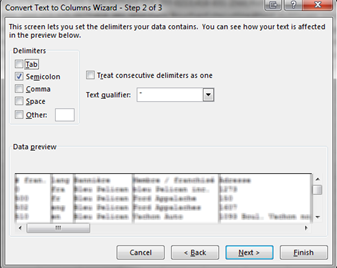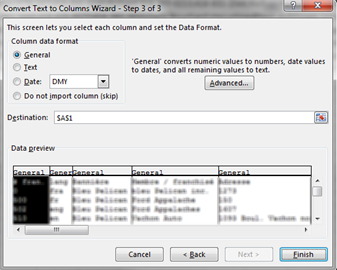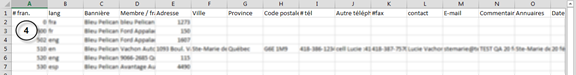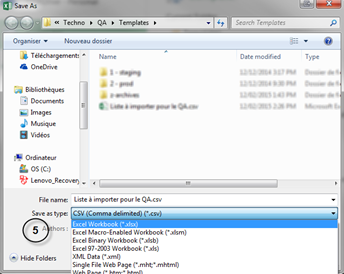It is possible to convert a .CSV file to an .XLSX by following these steps:
- Once you have opened your .CSV file, select the first column (A).
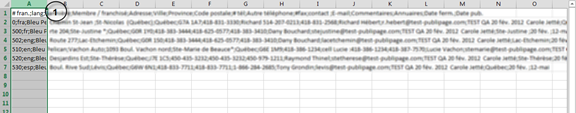
- Under the Data tab, click on Text to Columns.

- A Convert Text to Columns Wizard will open. Hence, you will be able to follow the steps depending the data format contained in your .CSV file. Here is an example with a delimited type of file:
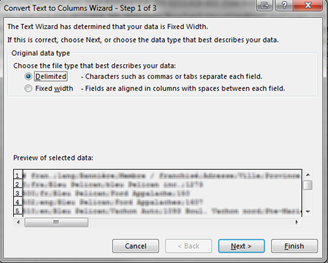
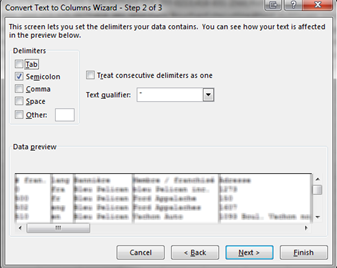
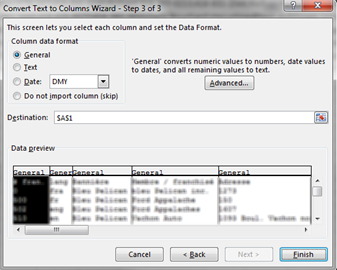
- Once the wizard is closed, your file will resemble this:
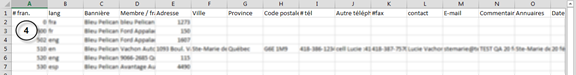
- Save your file under the type .XLSX
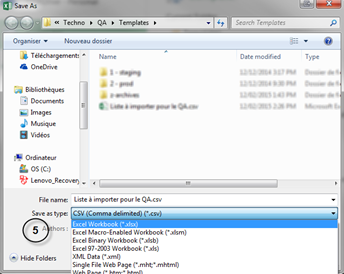
It is possible to convert an .XLSX file to a .CSV file by following these steps:
- Once the .XLSX file is opened, save it as a .CSV type.

Related articles
Related articles appear here based on the labels you select. Click to edit the macro and add or change labels.