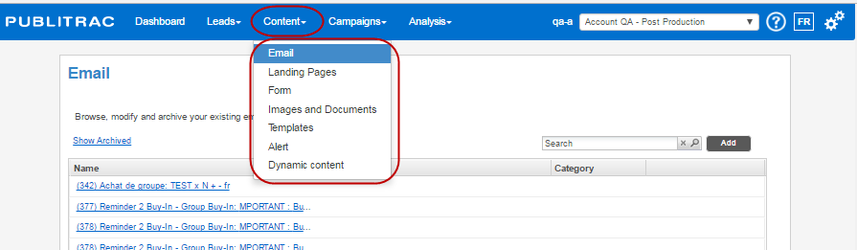3 - Content and customization (Email, Landing Page, Form, Image, Template, Alert, Dynamic Content)
In this section, you will see how to customize your emails according to the history (past behaviors), interests (custom fields) and attributes (socio-demo profile,...) of each of your leads. How to use the email templates available by default in PUBLITRAC (or how to import a template). How to insert links or how to integrate a form in a landing page, add images and documents and the use of dynamic content. Finally, you will see how to setup alerts when a lead is interested in a product or service.
The email is the communication medium that will enable you to provide a personalized experience to your customers. What differentiates PUBLITRAC from other email marketing platforms and what makes our tool powerful, are its three levels of customization that can be inserted into an email:
- customization at the level of the lead (called the recipient of the email) via the Tags field (allows the selection of attributes (socio-demographic profile.. saved in the Lead Details page);
- customization at the level of the sender of the email via Special Links * (allows to configure emails whose signature will display the name of a salesperson, a franchisee,...). The response to these emails will go directly into the Inbox of the names displayed as sender of the email.
- customization at the level of the Dynamic Content (allows you to automatically change the content of your email according to specific criteria based on the attributes (name, address, gender,...), interests (custom fields) and history (past behaviors) of your leads.
Landing page
In a context of relationship marketing, landing pages will lead to pages outside of your web site. These pages will help present your detailed offer and encourage the visitor to engage in the buying process. The two main objectives of the landing page are: the generation of new leads (from a form which will allow to capture data on the user, mainly his email and name) and the increase in the conversion rate (especially in e-commerce).
Form
The form is the preferred tool for the generation of leads. The more your forms will be detailed, the more you will be able to generate new leads or enhance the profiles of your current leads/customers. The form allows above all to obtain permission to use his email address. The information collected on a form can be automatically synchronized on PUBLITRAC’s Lead Details page. Note that the displayable information on the form can be prepopulated from the information contained in PUBLITRAC’s Lead Details page. In addition, a form can be configured to trigger alerts when certain fields are filled in. For example, PUBLITRAC can automatically assign a lead to a salesperson as soon as a specific field is completed.
Integrate forms wherever you can (your website’s contact page, landing page, contest) or on offers such as: 'free download of our white paper, Subscribe to our newsletter, update your information,...'). You will therefore maximize the capture of leads.
Images and documents
The use of the .JPEG format to host images in PUBLITRAC is recommended because it is the format best suited for email mailings. However, PUBLITRAC can host other image formats if you wish. Documents in pdf, Word or Excel can be accommodated. Images and documents hosted in PUBLITRAC will be available no matter whether you want to use them on an email or a landing page.
Templates
A template (also called layout), is a page layout model that you can use when you create an email or a landing page. PUBLITRAC offers basic templates, but also allows for upload of your own templates of emails and landing pages. PUBLITRAC’s default templates can be used in standard format (desktop) and/or mobile.
Alert
An alert is an email notification configured to be sent automatically to a pre-selected group (example: salespersons, managers,...) to inform them and to enable them to follow the digital actions of an Internet visitor. For example, PUBLITRAC allows to trigger and set up alerts from:
- a page or section visited on your Web site, like for example the contact page;
- a sent, opened or bounced email, request for an opt-out or a link clicked in an email;
- a created, merged or changed lead;
- a lead that reached a predefined score or a modified score;
- a subscription to your newsletter.
- a discussion or message on chat.
- a request for quote from a form;
- ... Your needs that will define the alerts to be programmed. We recommend to configure alerts from the inception of your forms in PUBLITRAC.
Email alerts are available by default in PUBLITRAC, but you can also import your HTML code to program your alert.
Dynamic content
Dynamic content will allow, from a same email template (does not apply to landing pages), to display the product A or product B depending on whether this email is received by a profile A or B, thus allowing the right message to be sent to the right person. If the Lead Details profile does not contain this information (man or woman), a default content will be sent.
See the below articles to learn more about each of the points described above.
- Email (create, archive, go to previous versions)
- E-mail (edit HTML, text, image or link)
- E-mail (Customize via recipient / tags attributes)
- E-mail (Customize via sender e-mail and special links)
- E-mail (Customize via dynamic content)
- E-mail (test using Preview or test campaign)
- E-mail (test 50 / 50)
- Email (junk-Spam filter /Junk filters)
- Landing page (create, modify, archive, search)
- (Youtube link, link AppStore) landing page
- Hosted form (created from PUBLITRAC)
- Web form (hosted on your servers)
- Images and documents
- Templates
- Alert (create email alert, pointing, alert trigger Group)
- Web promotional content