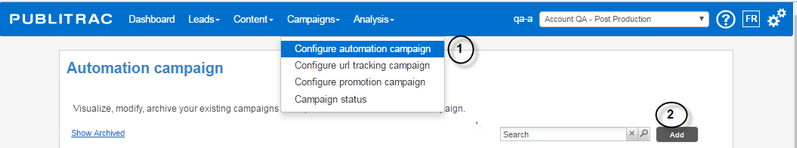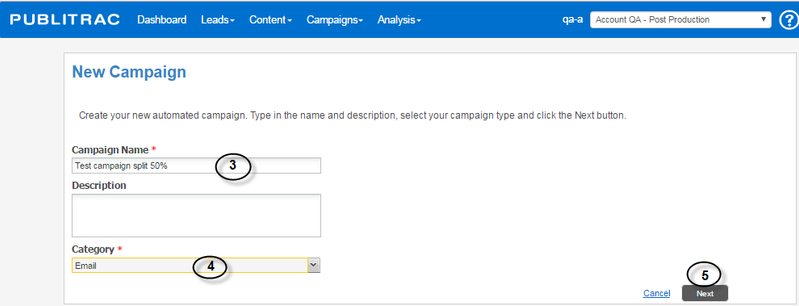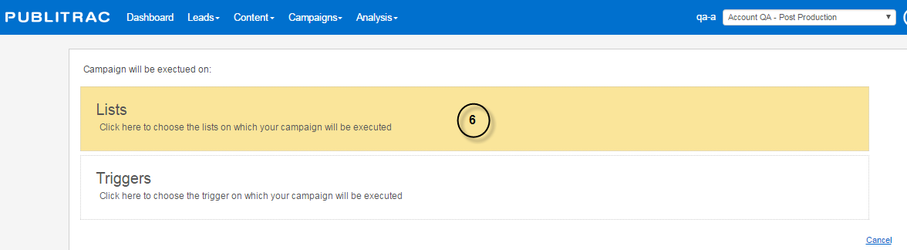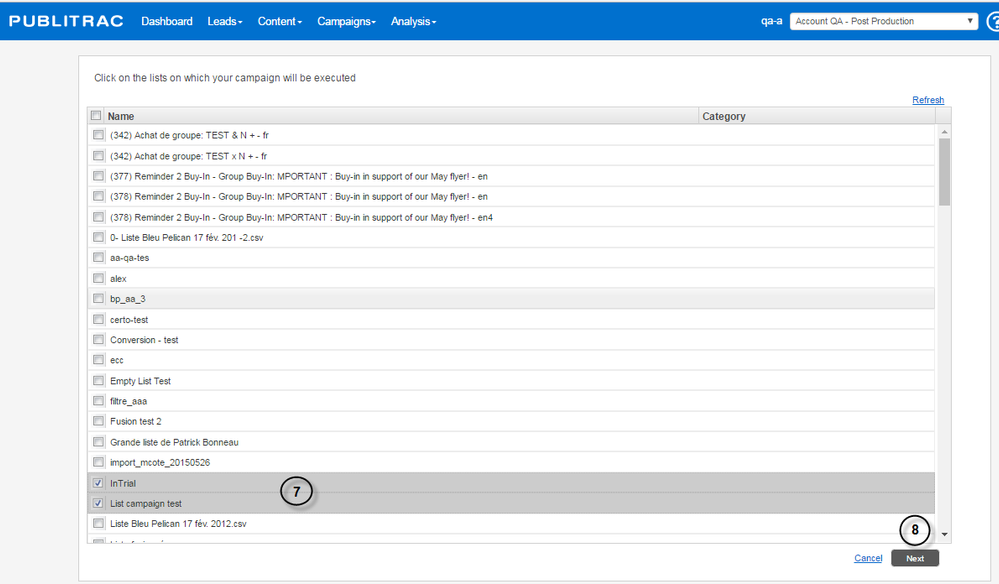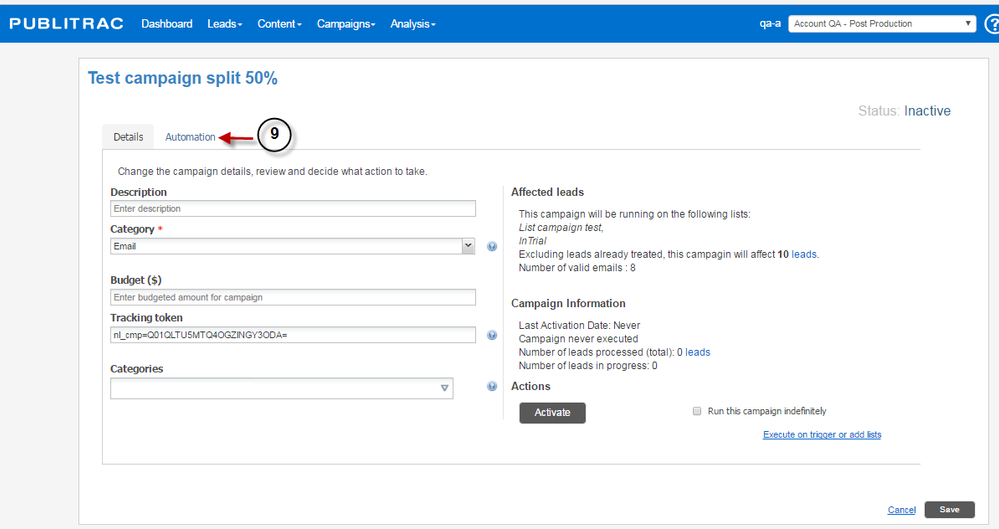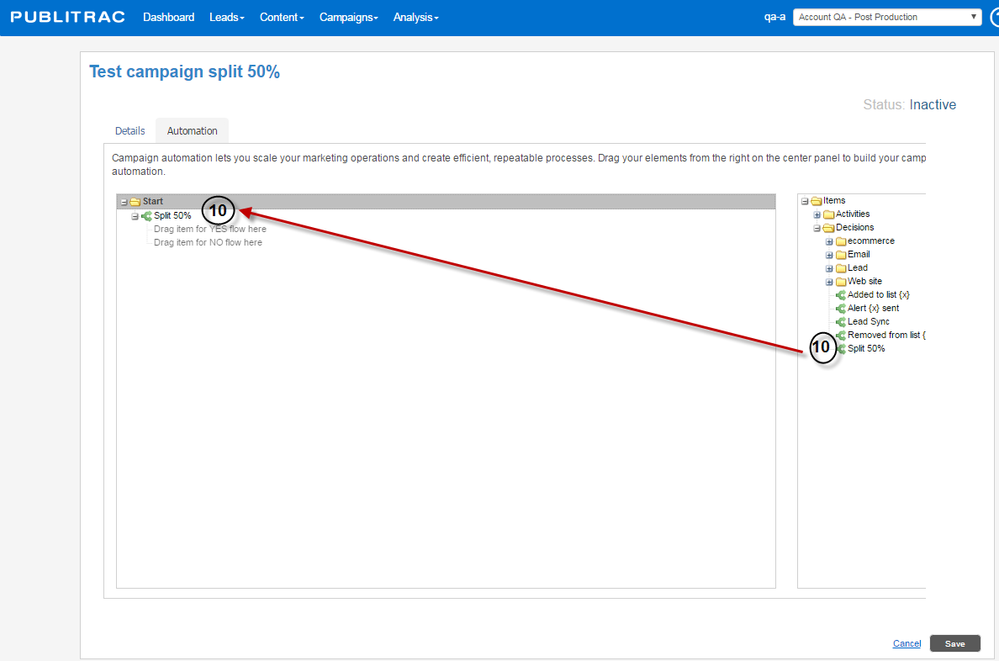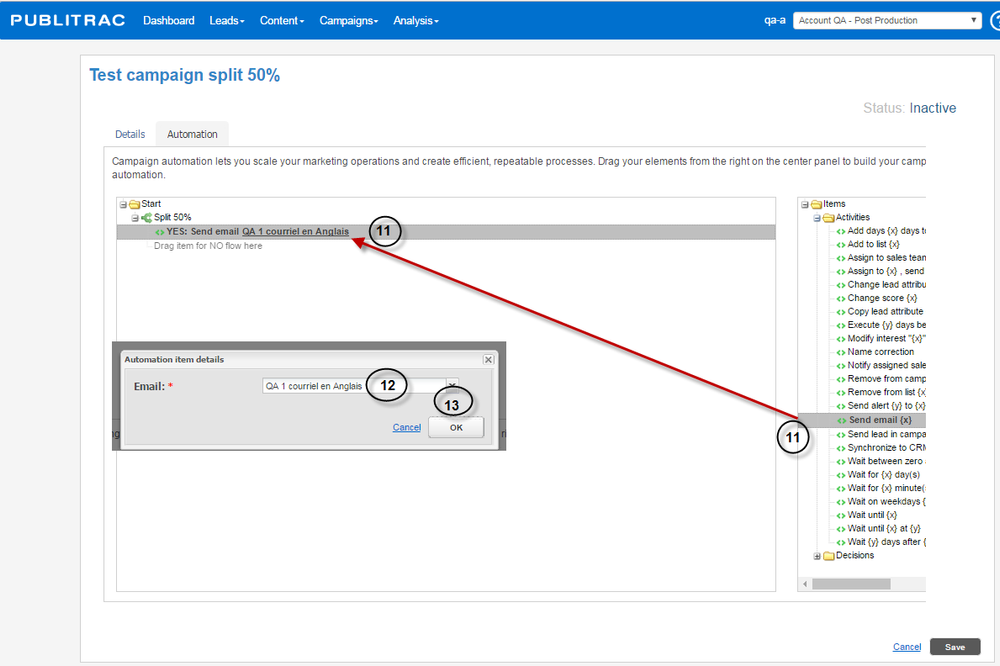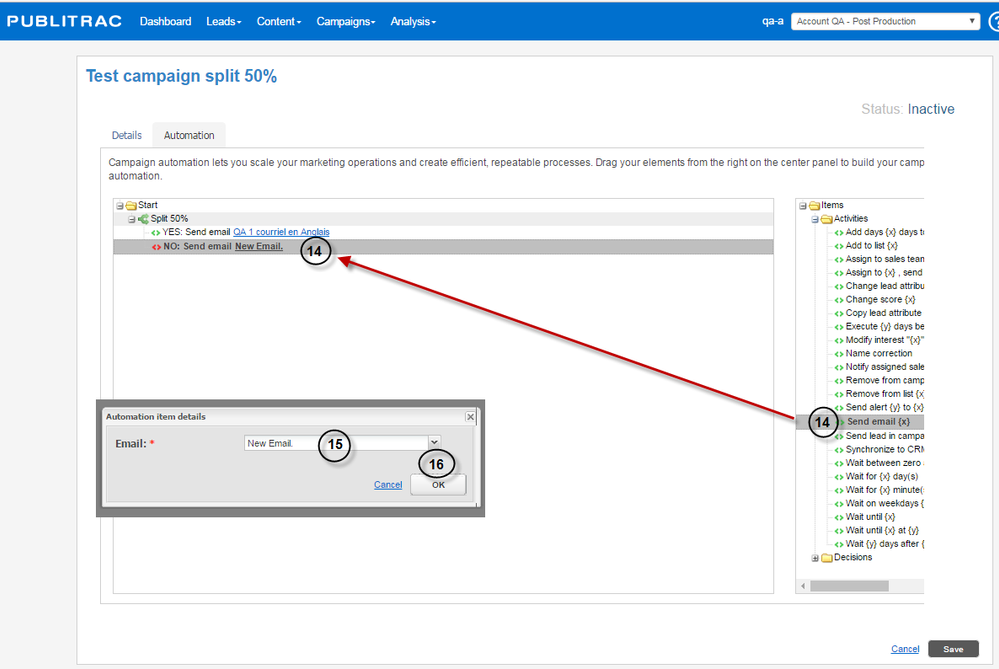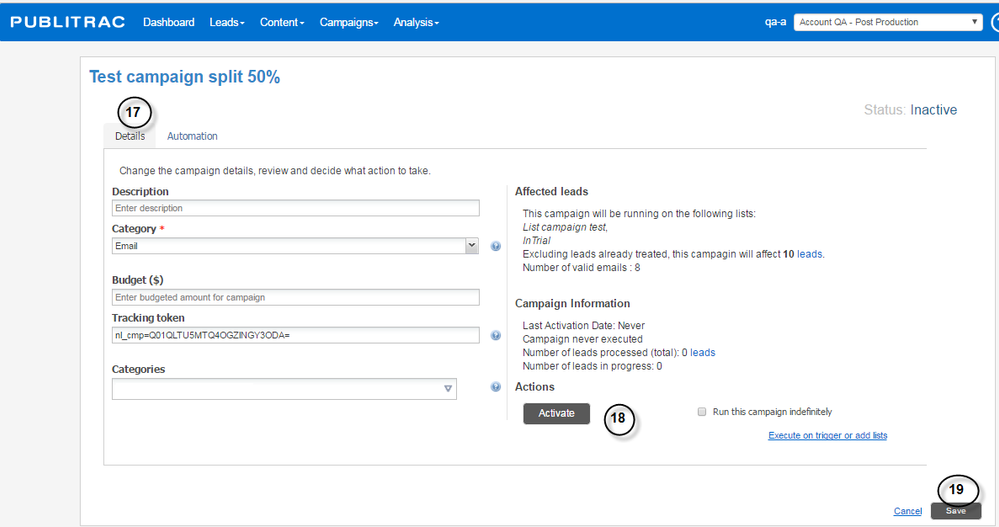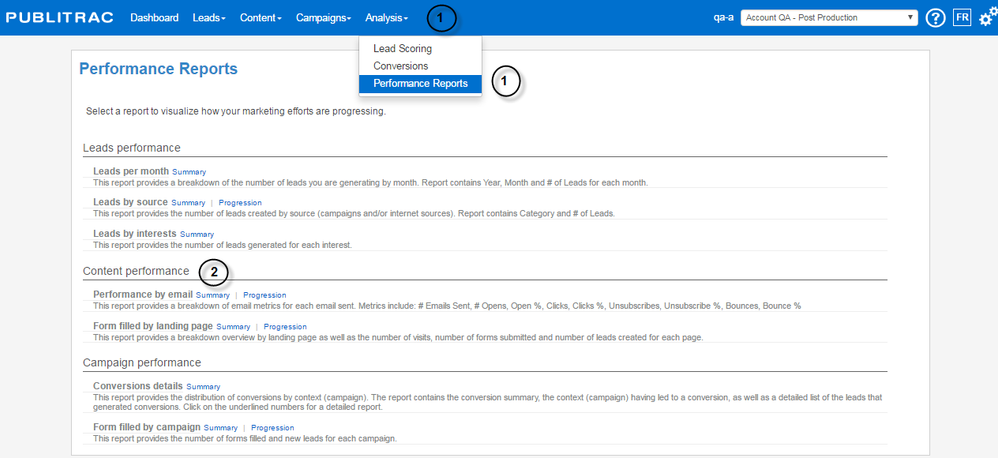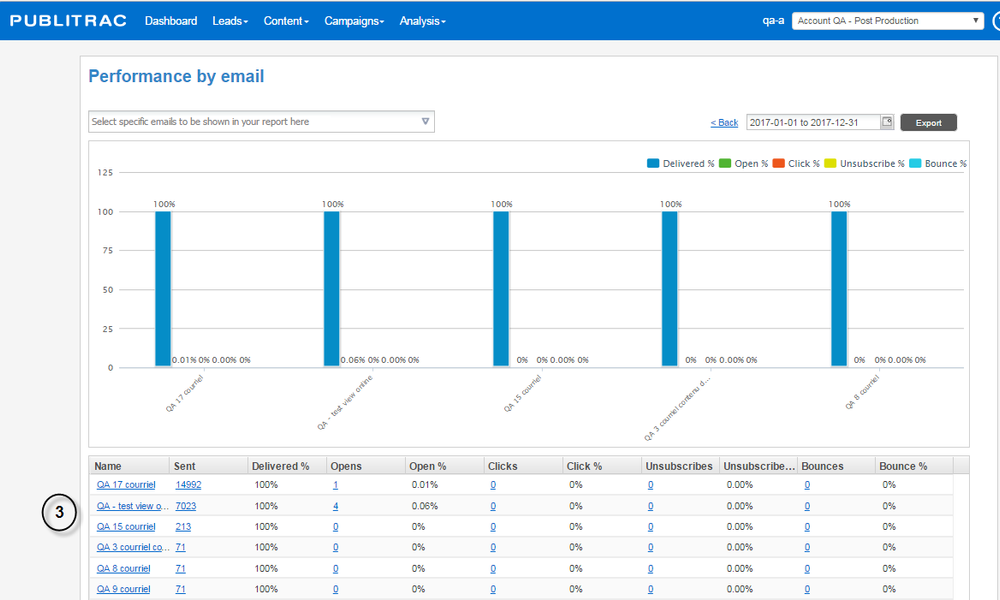Email (test 50 / 50)
Run a 50/50 test on an email campaign
PUBLITRAC allows you to perform a 50/50 test when sending an email (50% of the leads present in the list will receive email A, 50% will receive email B). This test allows you to measure the impact of a version of an email versus another version of the email.
1. Select Campaigns, then Configure automation campaign .
2. Click Add.
The screen below appears.
3. Name your campaign
4. Assign a category.
5. Click Next.
The screen below appears.
6. Click on Lists.
7. Select the list(s) on which to send your email.
8. Click on Next
The screen below appears.
9 .Select the Automation tab.
10. Select the Split 50% decision and slide it into your automation tree, on the Start file.
11. You must now choose the 2 emails that will be sent 50-50. Select the activity, Send email {x}, and slide it to the line Drag the item for the Yes flow here.
12. Select the first email.
13. Click on OK.
14. Select the activity send email {x} and slide it to the line, Drag the item to the No flow here.
15. Choose the second email.
16. Click OK.
17. Select the Details tab.
18. Click Activate.
19. Click Save.
Your emails will be sent 50% for the first and 50% for the second.
You can then compare the results of these two emails via the Performance by email Summary.
1. Select Analysis, then select Performance Reports.
2. Choose Performance by email Summary.
The screen below appears.
3. Find your 2 emails and compare the statistics associated with each.