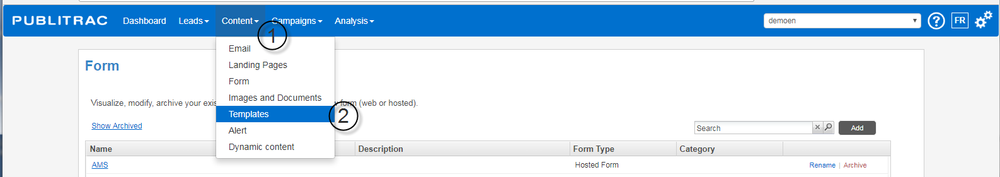...
1. Select Content.
2. Select Templates.
3. Click Download CSS forms. This will launch the download of the complete CSS (Cascading Style Sheets) used for the layout of the PUBLITRAC forms.
...
- The forms sent via PUBLITRAC can be pre-populated with the information contained in your database. The person who receives the pre-populated form can correct the pre-populated information by clicking on reset. This button does not erase a form. It resets the pre-populated values. If no field is pre-populated, by default the fields are empty, Reset gives the impression of erasing the fields but all it does is that it brings back the default values "empty".
- Hosted forms enable you in some cases to prefill fields related to your customer profile. Let's say you send an email which has a link to a landing page with a hosted form. If this hosted form contains fields related to your customer profile (name, email, language, etc.), those fields will be prepopulated (the email sent is linked to your lead's profile and your lead's information will follow him through the whole process). Once the form is submitted, if your confirmation landing page contains another hosted form to get more info on your lead's behaviors, common fields between both forms will be prepopulated. Par exemple, un premier formulaire demande uniquement vos nom, prénom et adresse courriel. Vous les entrez et cliquez sur "Soumettre". La page de confirmation du formulaire rempli contient un nouveau formulaire pour avoir plus d'information sur vos habitudes. Si les champs Nom, Prénom et Courriel s'y trouvent, il seront pré-remplis car proviennent du premier formulaire.