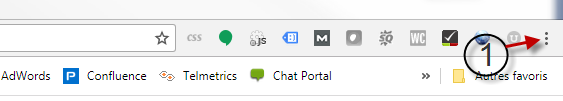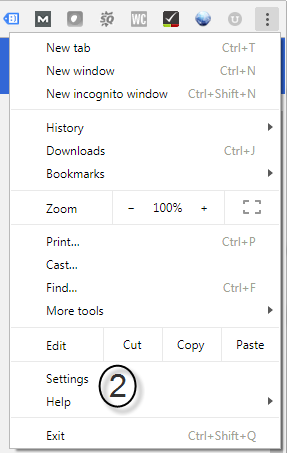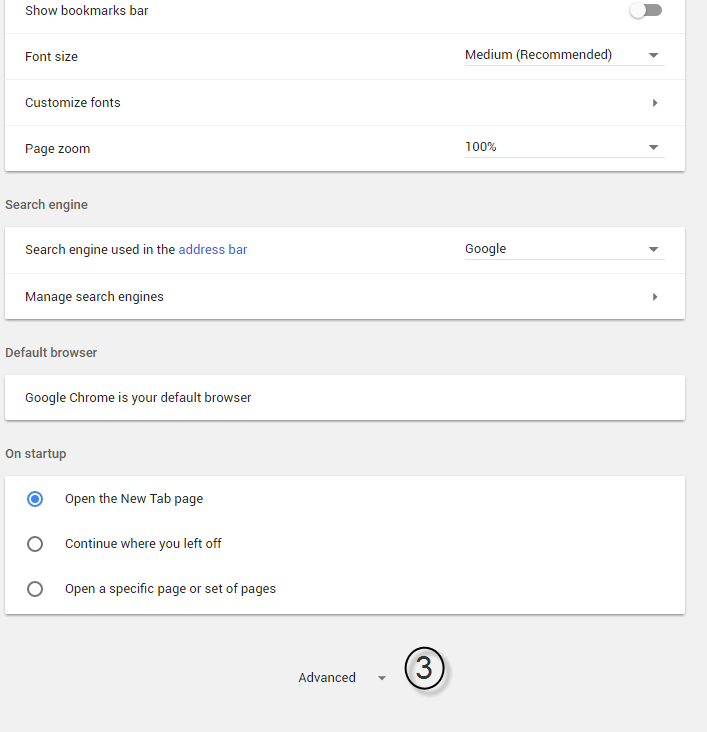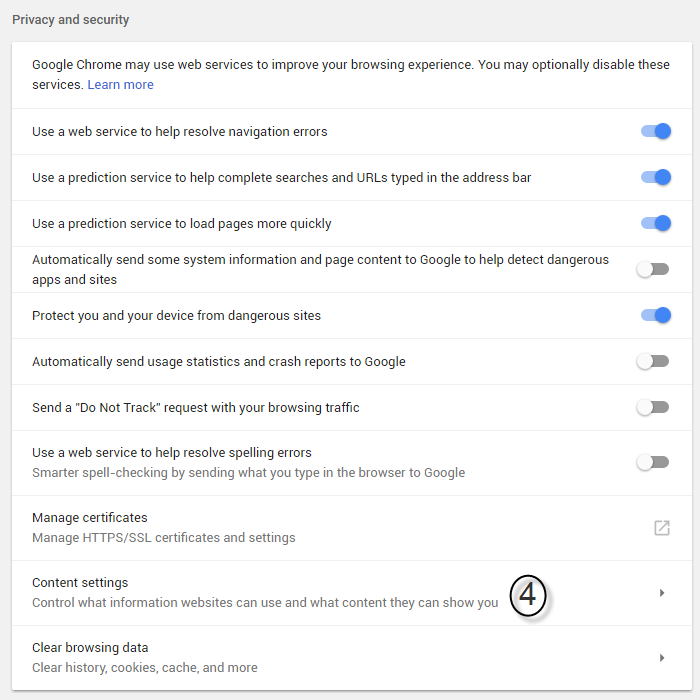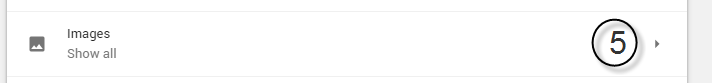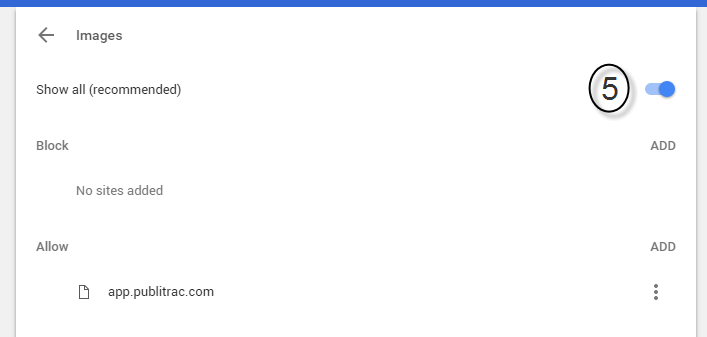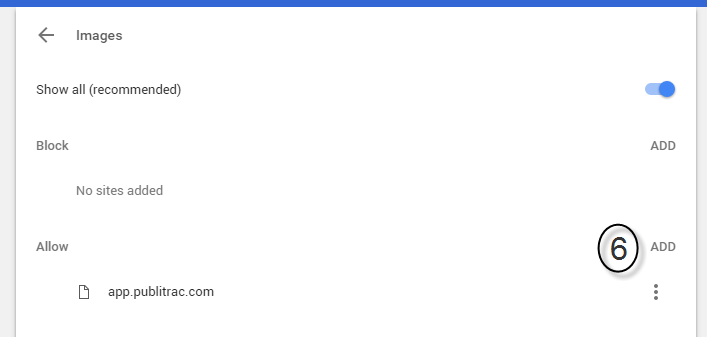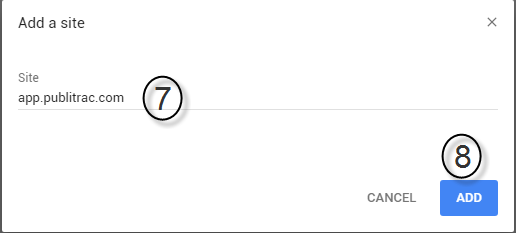...
- Use high definition Retina images. The devices devices (mobile, desktop, or tablet) now have high-definition Retina (Apple family) or HDPI - high density (Android) screens. The images on your emails or websites must be adapted to these screens to avoid a stretch, a blur or a vague outline. PUBLITRAC supports the use of Retina images. Simply add the code for the adjustment of these images in the html of your website. A Retina, or high density image can adapt to the medium used. For example, a mobile device with a Retina or HDPI screen will display the high definition version of the image and the other devices that do not have the high-definition will display the standard version of this image. However, the use of Retina images can cause a slower download time, depending on the email client you use (Outlook, Gmail, Hotmail, Apple Mail, Lotus,...) as many of these email clients have difficulties displaying these Retina or high density images. Note that the majority of recipients do not need Retina images. There is therefore no need to integrate the code necessary for these images to your HTML code.
...
1. Log into your Chrome browser and click the burger menu (3 dots top right of your screen).
2. The screen below appears. Choose Settings.
3. Click Display advanced settingsScroll down and click Advanced.
4. Under Privacy and security, click Content settings
5. Under Images, the checked off choice must be View Show all images (recommended)
6. Click Manage exceptionsUnder Allow, click Add.
7. The screen below appears.Enter app.publitrac.comin the Model of the host nameand select Allowas the Action. Site section
8. Click OKSelect Add.
Close your Chrome browser, open it again, and return to PUBLITRAC. Your images should be there.
...