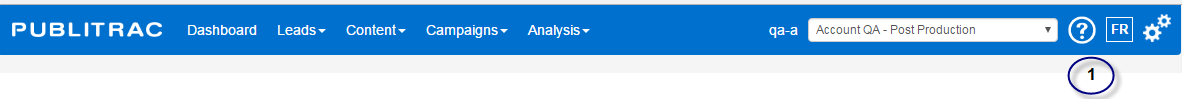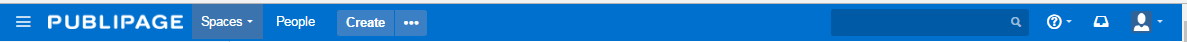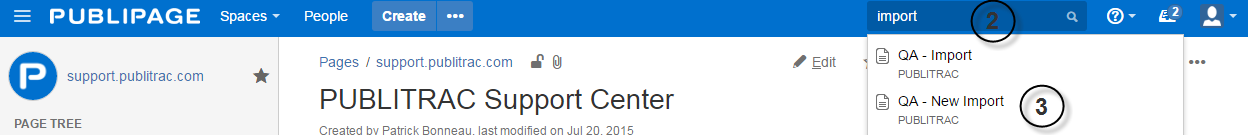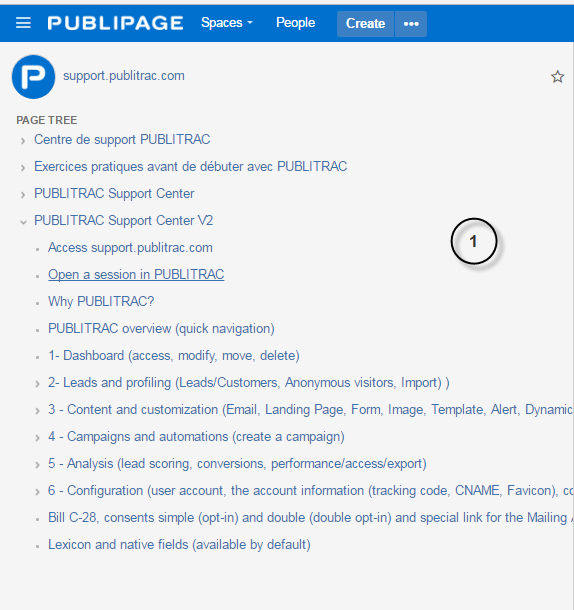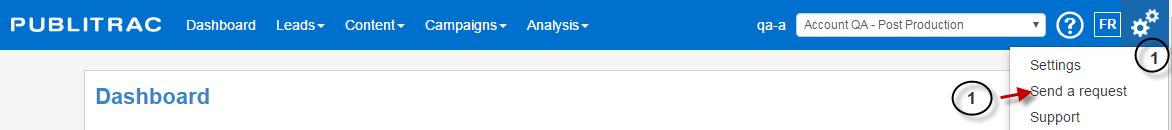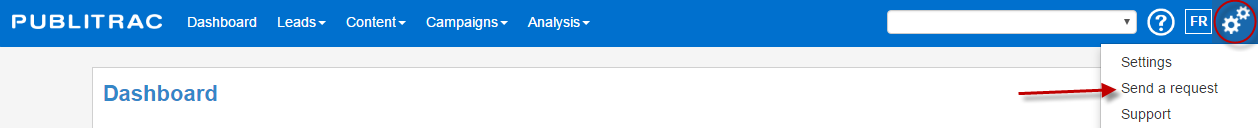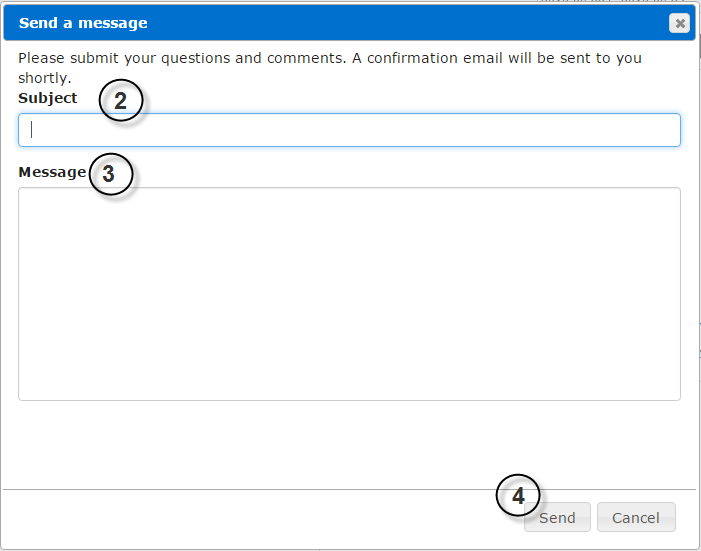...
1. Click on the icon located on the top right-hand corner of your screen.
The screen below will appear.
2. Enter your question or a keyword in the search field. In our example, we chose Import.
3. Choose one of the articles that appear in the drop-down menu.
2-From the support.publitrac.com navigation navigation
- Access the support article item you are searching for, directly in the navigation bar on the left-hand side of your screen.
...
3-From the parameters section
- Click on the icon located on the top right of your screen. Click Send a request.
The screen below will appear.
- Enter your question in the Subject field.
- Enter the details or important information in the Message field.
- Click Send.
...
- Outside of our regular opening business hours, we suggest that you to send an email to your assigned client manager.