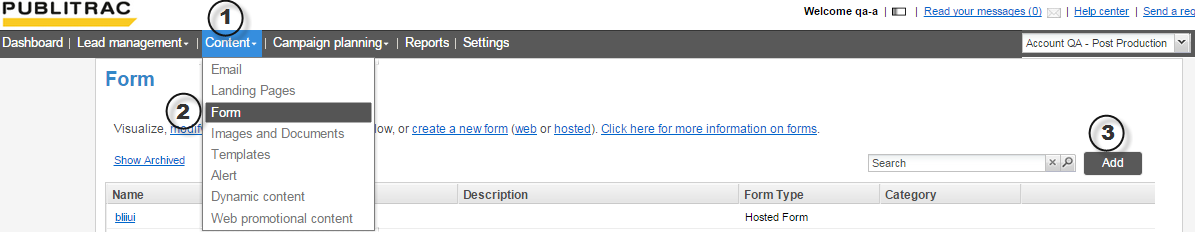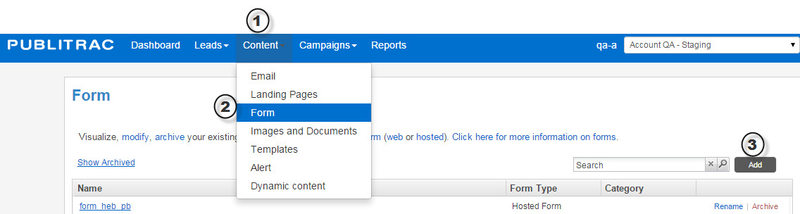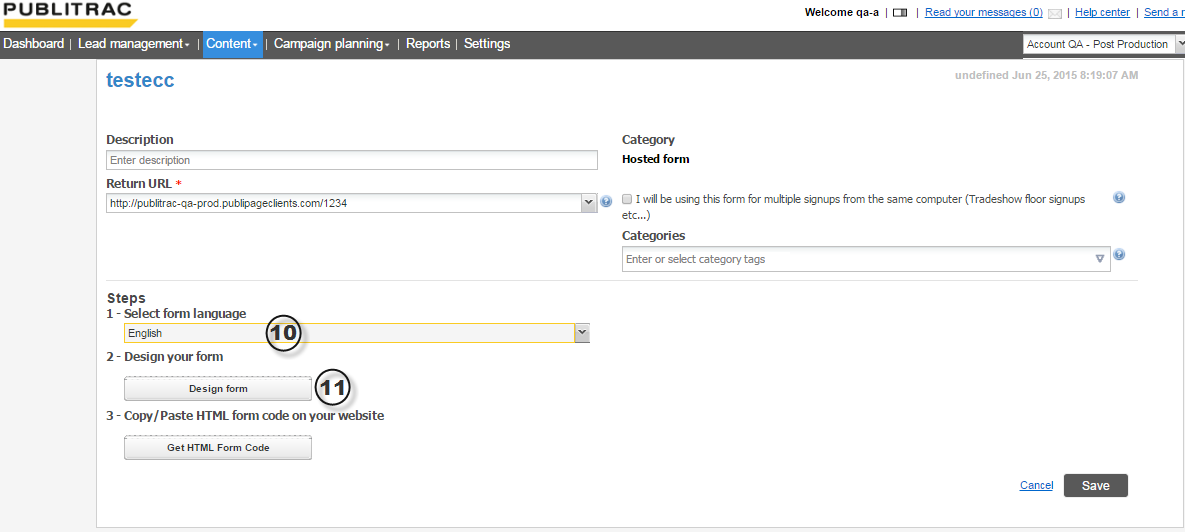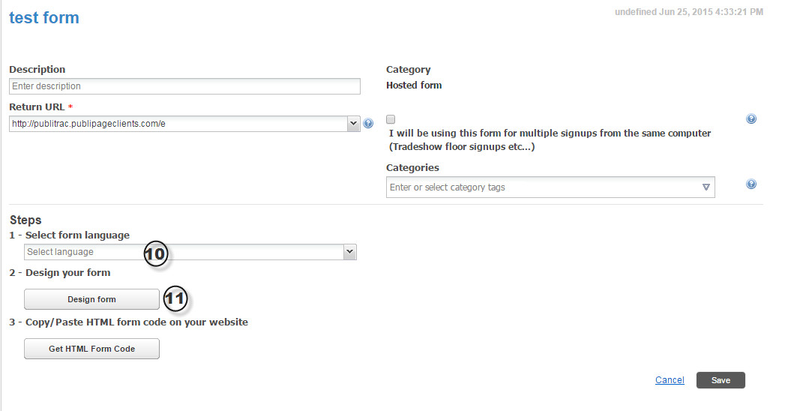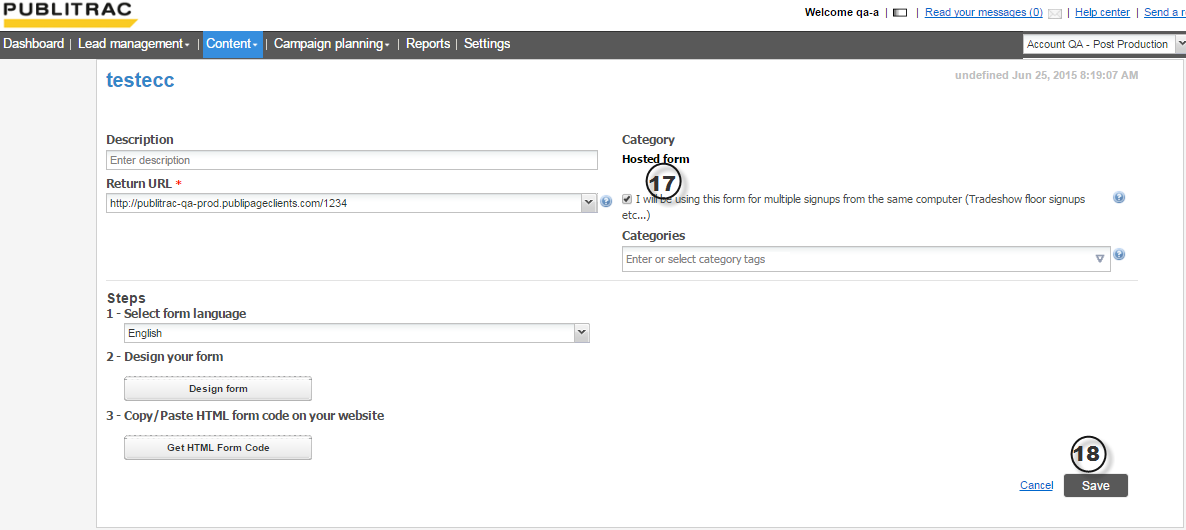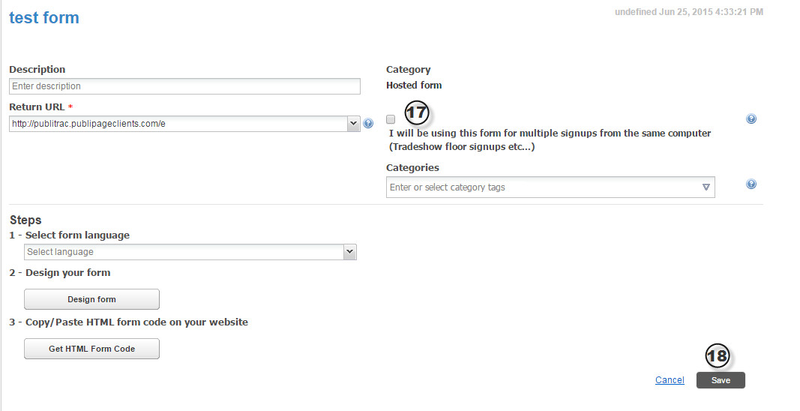...
2. Select the submenu Form.
3. Click Add.
4. Under Form Type, select Hosted form.
...
11. Click on Design form.
12. In the new window, select the desired field in the Form Fields section.
...
17. Check the field I will be using this form for multiple signups from the same computer (Tradeshow floor signups etc...) if applicable (optional).
18. Click Save.
*For contest type forms, consult the laws and regulations on the régie des loteries et des courses du Québec website : https://www.racj.gouv.qc.ca/index.php?id=76&L=1
**It is very important to note that a newsletter subscription box must never be checked by default, it must always be empty.
...