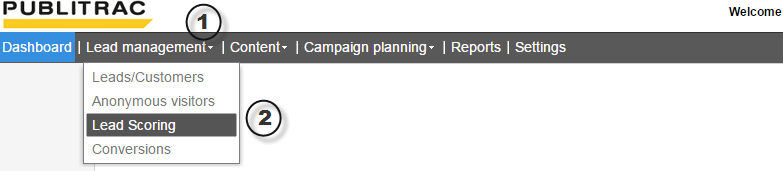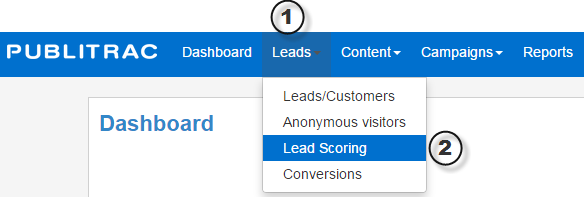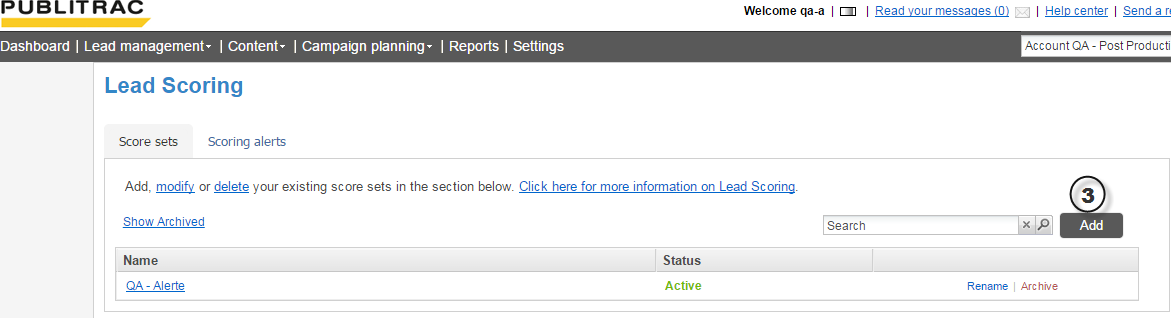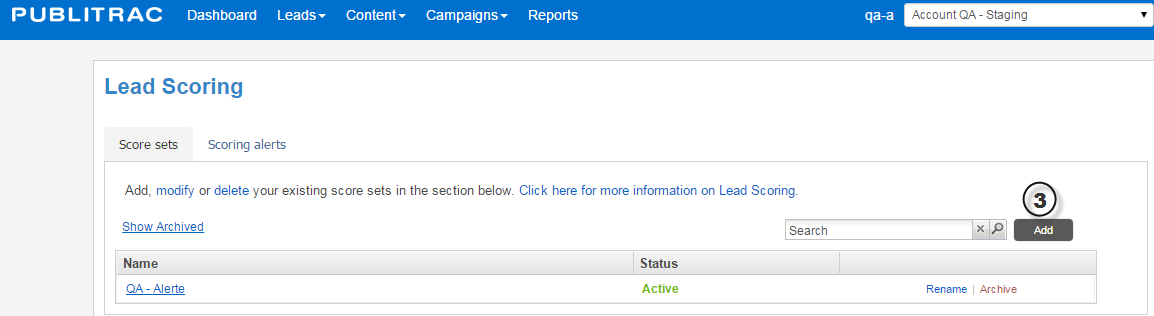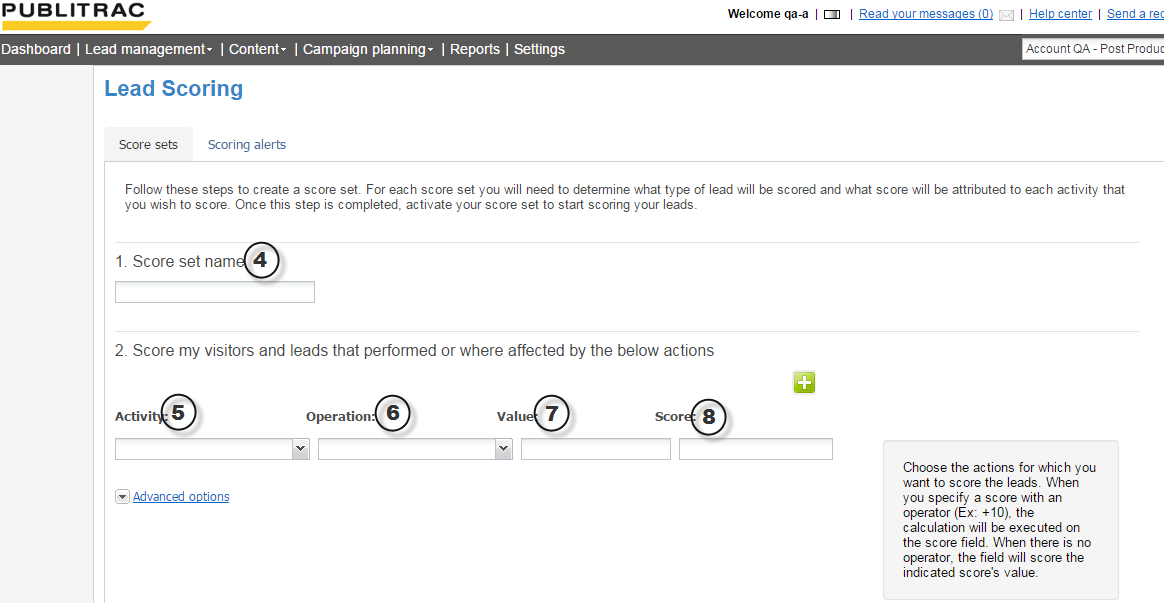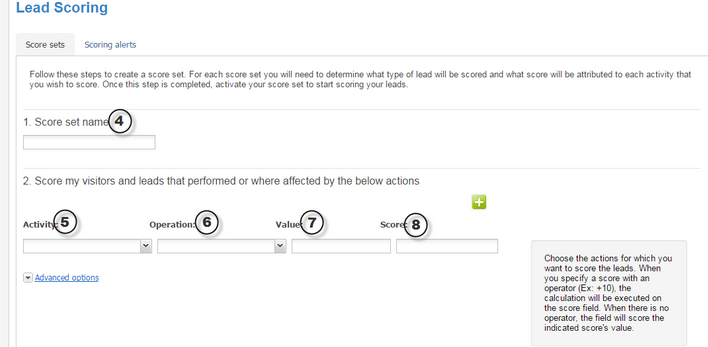...
2) Then, select the sub-menu Lead Scoring.
3) To add a score set, click Add.
4) Under the Score Sets tab, choose a name for this new set.
5) Select an activity on which you wish to target your score set. You may choose amongst the following choices:
...
8) Attribute a score to the set (Example: +5 / -5)
9) Advanced options: You have the possibility to create a custom field or to use the fields available by default in the platform. If you have not selected a specific field, the Lead Score field will be selected by default.
10) You also have the possibility to target a certain type of visitor/lead based on many criteria. Click the button to integrate a change of score for leads that meet specific criteria.
...