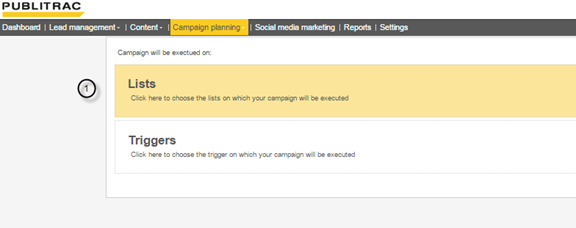Once you have created a new automated campaign, here are the next steps to follow:
1- Select the Lists option and choose the list on which you wish to execute the campaign.
2- Under the Automation tab, choose the Actions and Decisions to execute on the lists.
3- Under the Details tab, check the Run this campaign indefinitely box.
This will ensure that your campaign is active until you decide to deactivate it. That being said, every 5 minutes, the campaign will be executed according to
the regular process : all the members of the lists at that precise moment, excluding the ones on which the mailing has already been performed, will be
affected by this execution.
Related articles