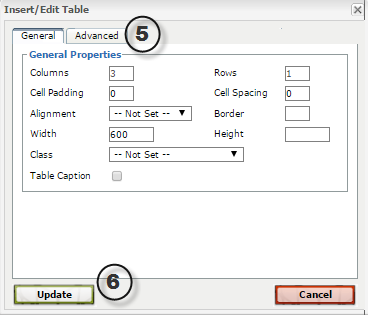- Select the Content tab in PUBLITRAC's main menu bar.
- Select the Email submenu.
- Select the email you wish to add or modify a table to.
Select the Insert/Edit new table icon from the WYSIWYG editor.
Enter table properties under the General Properties section
Once all modifications are done, select insert.
To add a table within another table right click and select insert/edit table.
Related articles