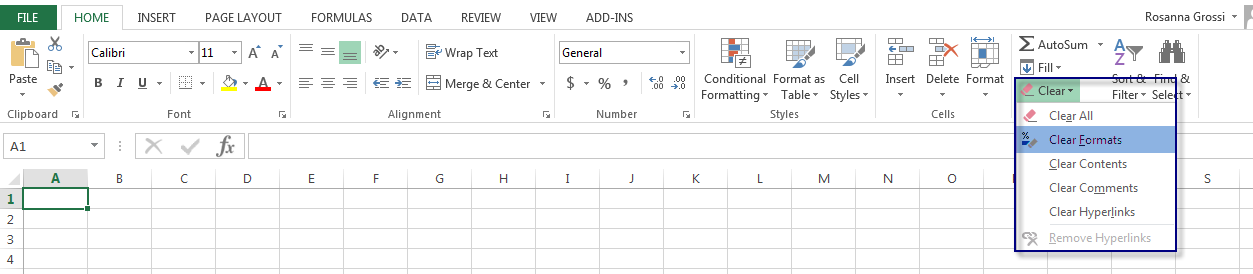Before importing a list, you must make sure its settings meet with Publitrac's requirements.
Only files in the .CSV format can be imported in Publitrac. When saving a file as .CSV, all formatting (bold, italic,alignment,...) is dropped. A .CSV file allows the transfer of your data to a variety of applications.
In your list, the content of each cell must be standardized and correctly written. If you encounter any problems while importing the file, please verify the following elements:
- Verify that the address, city, and province are written in distinct columns.
- Verify that each cell does not contain more than one email address.
- Verify that all email addresses contain an ‘@’.
- Verify that each cell does not contain any superficial spaces (such as Alt+Enter).
- Verify that the phone numbers are written using hyphens or spaces (ex: 123-456-7890 or 123 456 7890).
- Verify that on the first line of your list, each column has a title.
- Delete all empty lines.
- Verify that all the dates follow the ‘YYYY-MM-DD’ format
- Clear each cell of any formatting. In Excel, press ‘Ctrl+A’ and select under the section ‘Edition,’ ‘Clear Formats’ (See below)
- Verify that there are no Roman numerals.
- Verify that the numbers are Arabic numerals (must be ‘14’ and not ‘fourteen’).
- If you wish to import a list that contains fields which are non existant by default in Publitrac, create those personalized fields in Publitrac before importing your list.
- Users with a ‘Sales Representative’ access can visualize their assigned leads, but cannot import any lists.
- Verify that each field respects its length limitation (maximum length varies according to the field’s category)