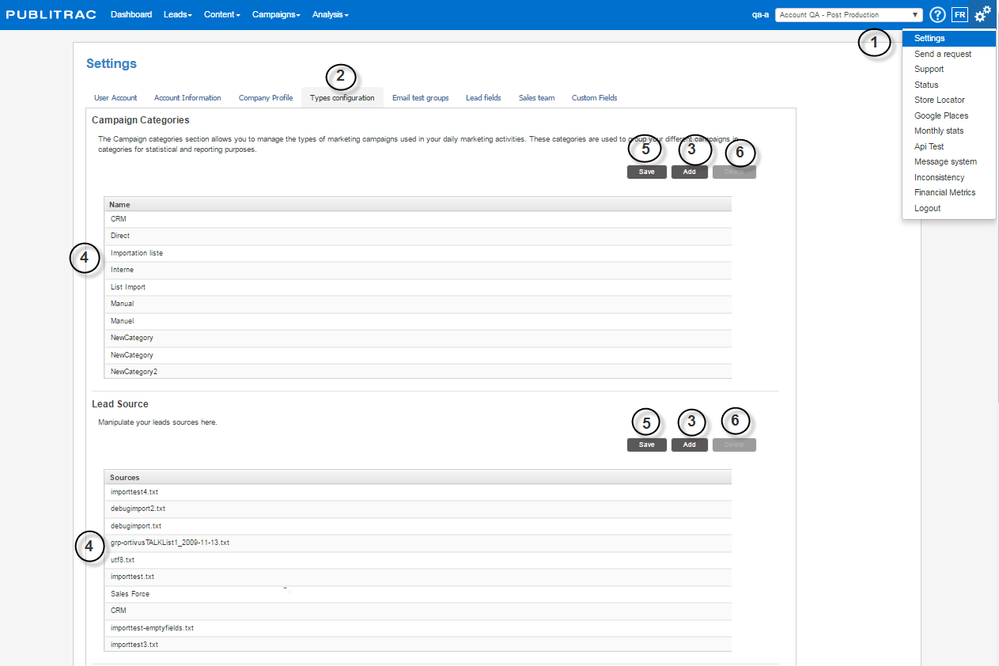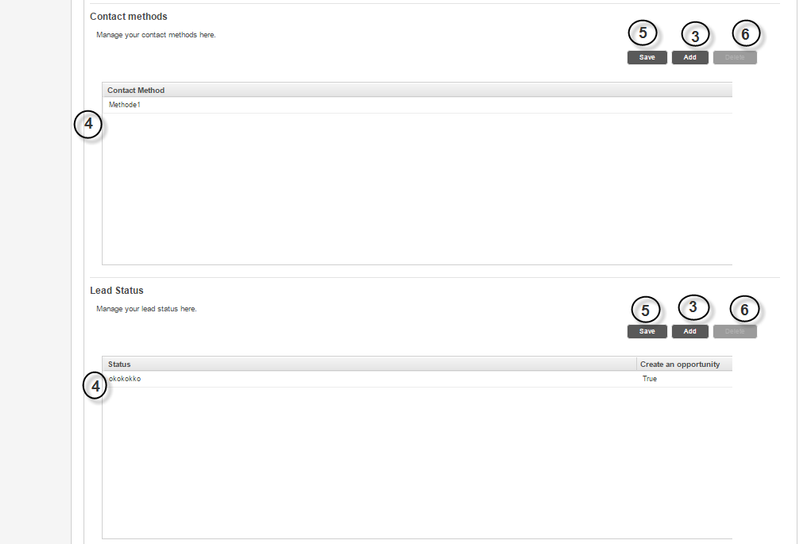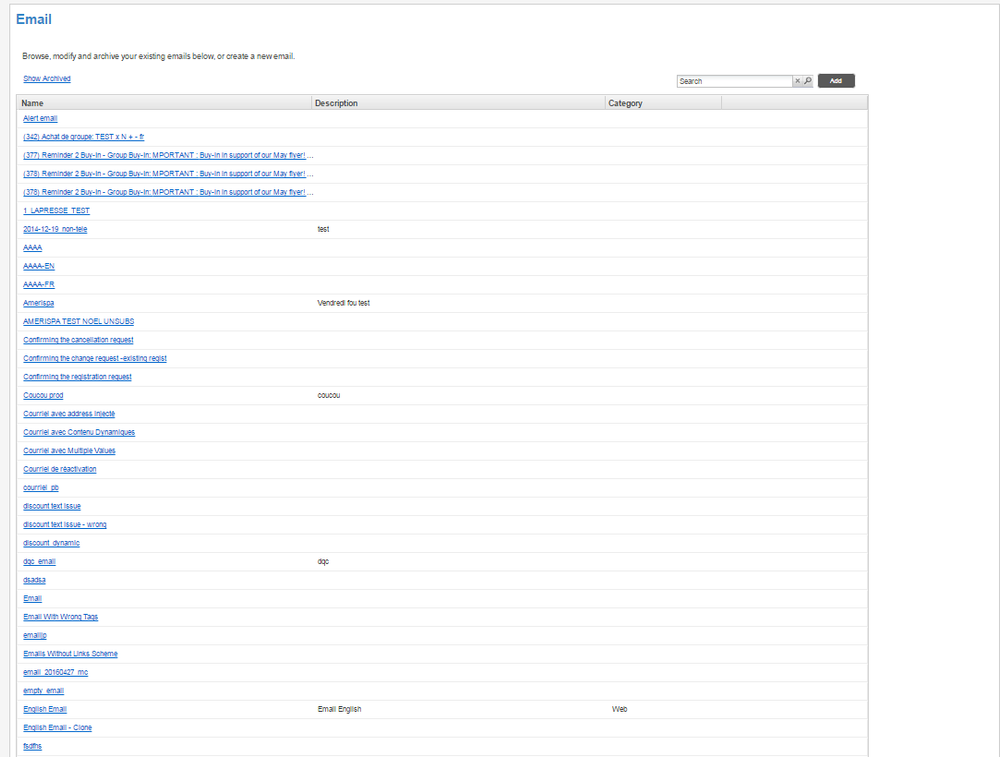Configure types (categories)
Configure Categories (or types) of campaigns or Lead sources.
1. Click the icon (top right corner of the screen), then Settings.
2. Choose the Types configuration tab. You can configure category types for the following items: Campaign categories; Lead sources; Contact methods; Status of leads
3. Click Add in the Campaign Categories you want to add.
4. Enter the desired name for the new Campaign Categories (events zzz, promotion product man, Newsletter September,...).
5. Click Save for each modified or added types.
6. You can delete a category type by clicking on the type created and then Remove.
Your new category will be displayed in the Content / Email menu, allowing to filter quickly.