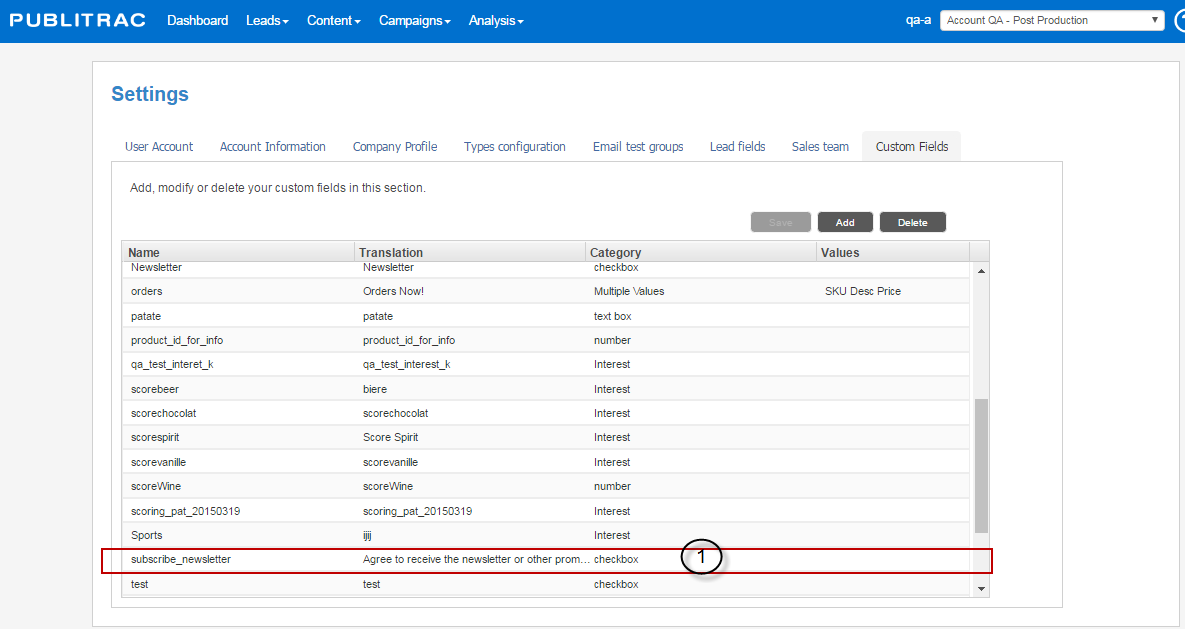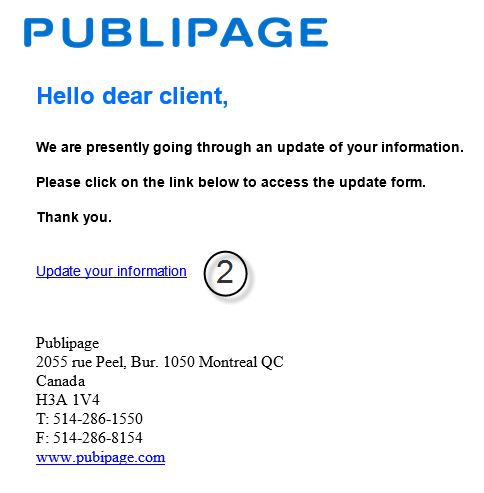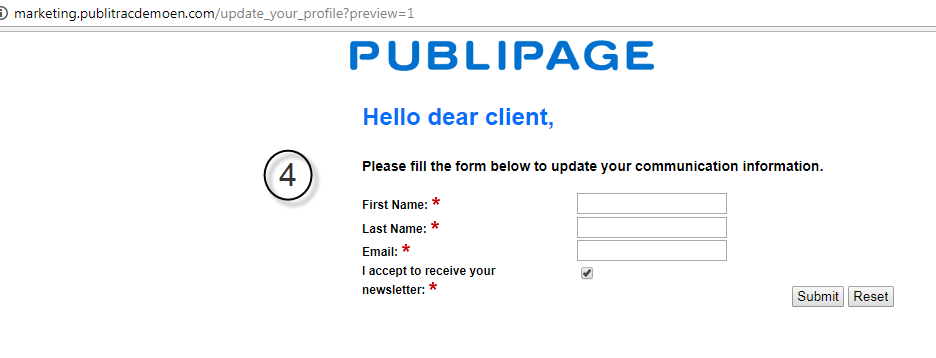...
- Make sure you have a custom field to record the acceptances to receive newsletters or other promotions. If not, create it.
- Create an email to ask your contacts to update their information. This email will contain a link that will refer your contacts to a landing page containing a form that you will create,in which to update the information.
- Create a form with the required fields for the update. Make sure to add a custom field for the approval to receive the newsletter.
- Create a landing page with the created form.
- Create an empty list to transfer the contacts who will respond to your update request.
- Create a campaign for the sending of this email. This automation will ensure that all those who will open the email, will go to the landing page, fill out the form, the information will be updated in your database and added to the created list.
Step by step:
1. Create a Custom fieldcalled 'Agree to receive the newsletter or other promotions' in PUBLITRAC. This field should be defined as a Check-box.
2. Create an Emailto update your contacts’ information. This email will be a simple transmission, which asks your contacts to click on a Linkthat will lead them to a landing page containing a form with the fields that you want to update, as well as the custom field you created for the approval to receive newsletters (this field is unchecked by default, your contact must check it to confirm (therefore an explicit consent).
3. Create Hosted Formwith the fields that you want to update.
...
4. The displayed link should lead to a Landing Pagecreated for this purpose in PUBLITRAC containing the updated form created.
5. Create an Empty listwith for example the name "update information"
6. Create your Automation Campaign. This campaign will be activated on a trigger that will send the information of the contact having filled the form in the empty list that you have created.
...